Best Legal Business Card Ideas
I have a small fascination with business cards (here, here, here, and here). They’re ubiquitous in our world, and they’re also garbage to many people. But I think they can be so much more. That’s why I wanted to share some great business card designs with you (a couple were discussed by Susan Cartier Liebel).
Legal advice on the back
As Larry Bodine illustrates, a criminal defense attorney is printing business cards with specific legal advice on the back. It’s targeted at bar patrons who might drive after having a few too many drinks.
The attorney, Anthony J. Colleluori, posts a catchy flyer at bars, which has some general advice and his card attached. Patrons can detach the perforated business card and keep it for future reference. It has a script on the back of what to do, how to act, and what to say, if the person gets pulled over.
That’s definitely a handy way to compel people to keep the card. What good is a business card if it’s thrown away before the prospective client needs you?
Prepaid calling card included
This technique is a little more pricey, but quite fascinating. You can have custom prepaid calling cards designed and printed. Corporate Phone Cards says they can make them starting at $0.89 per card. You also record a custom greeting that the user hears each time the card is played!
You wouldn’t use this tactic for all your business card printing. However, it could work great for specific markets. Most people have easy access to phones these days, but emergencies do happen. Wouldn’t a phone card be handy if your cell phone died, but a pay phone was nearby?
Calendar on the back
Instead of leaving the back blank, include a simple calendar for the year. Talk about a handy reference to keep in your wallet!
I’ve heard of a couple attorneys using a business card template in this manner, but I can’t find the link (sorry). Clients, colleagues, judges, and even opposing counsel love it! Everyone needs a calendar.
Design for retention
The main point is to make people want to hang onto that business card. Business card designs should focus on information AND retention. Cheap business cards can even be made useful by incorporating these tactics; you don’t have to spend a fortune.
What are you waiting for? Go out and create some awesome custom business cards!
Get more legal tips
|
See also... |
3 Mouse Scroll Wheel Tricks for Firefox
Don’t you love handy little tricks that make life easier? I stumbled on one last night, and then I found another one today. Now it’s time to share!
Everyone knows that their mouse scrollwheel scrolls windows vertically. But do you know what else it can do?
1. Change font size
There isn’t a standard font size on the web. People use all different sizes for their sites, from really small to incredibly huge. This is especially problematic if you have vision problems.
Hold down CTRL while you scroll the mouse wheel, and your Firefox font will change sizes. You can also do this with CTRL and +/-, but that requires taking your hand off the mouse, and I’m lazy. CTRL, 0 will restore the font size to normal.
2. Scroll through tabs
How many tabs do you usually have open? Right now the ‘fox is running 20 for me. Needless to say, Firefox adds its scroll arrows and doesn’t display all of them at once.
Scroll the mouse wheel while you hover over the tabs. Magically, the tabs scroll back and forth, letting you pick whatever you want. This is awesome, in my opinion!
3. Slow vertical scrolling
Vertical scrolling works great, except that it makes the jump a bit. In long passages, that becomes hard to read.
Hold down ALT while you scroll the wheel, and the page scrolls slower and more smoothly. Perfect for getting your daily fix of blogs!
Other tricks?
I tried other key combos, but these are all I discovered. However, you can find general scroll wheel tips over at TidBITS.
I’m sure some of you readers have a few wheel hacks up your sleeves. Let’s hear them. How do you power up that scrollwheel?
[tags]firefox, mouse, scrollwheel, scroll wheel[/tags]
Get more legal tips
|
See also... |
Links – Hyperlinks in Legal Writing, Time Versus Money
Here’s a couple tidbits to share with you on a Saturday afternoon.
Australian lawyer Stephen Warne posted a nice piece using hyperlinks in your legal documents. It’s rudimentary for experienced Word users, but a nice reminder for all of us. Found via Raymond Ward.
Mark Shead is asking some good questions about time versus money in his latest article: Being More Productive vs. Reducing Expenses. Instead of solely focusing on productivity to earn more money, think about reducing expenses. It’s a nice thought-piece.
[tags]legal writing, productivity[/tags]
Get more legal tips
|
See also... |
Don’t Forget About Amazon Associates
In our busy world, it’s easy to forget about things that are on the back burner. That’s what happened to me with Amazon Associates.
I signed up with Amazon way back when I started blogging, but I never saw any money coming my way. I put some links and product units on my pages, but nothing really happened with them.
Then AdSense started to kick in nicely, followed by Text Link Ads. I naturally focused on the programs that were actually bearing fruit. Consequently, I neglected Amazon Associates.
But a couple weeks ago I actually got an earnings summary from Amazon. I earned $4.09 for April! Then I remembered back to the months where AdSense was only generating a few dollars. With continued tweaking and hard work, AdSense is now earning over $100 per month. It’s time to make Amazon do the same.
The first step I’ve taken is to edit some old posts and add in Amazon links where appropriate. This should help their ranking in Google, since the pages are now updated, and it will hopefully generate more Amazon orders.
Second, I added Amazon’s new context links to the site. If all goes well, Amazon should automatically link relevant words and phrases to its products. This shouldn’t interfere with usability of the site, but if it bothers you, please let me know. Hopefully it will provide more information to readers and create extra gateways into Amazon for placing orders.
The point here is just not to give up on programs just because others are earning more. Most programs do well for at least some people. Give them time, tweak them, and come back to them later if needed.
I’ll definitely keep you posted how Amazon Associates turns out down the road.
[tags]amazon associates, adsense, text link ads[/tags]
Get more legal tips
|
See also... |
Pandora Can Help You Study
I’m a bit behind the times with some things. I blog, I own an iPod, and I even have a cell phone now. But I hadn’t tried Pandora until yesterday. How did I miss out on this for so long?!?!
If you’re even further behind than me, Pandora is your own, personal, free internet radio. Go to Pandora.com, type in an artist, song, or music type, and then listen to high-quality, free music.
There are lots of bells and whistles, but that’s the basic concept. You can give each track a thumbs up or thumbs down, which tells Pandora whether or not to play things like it again. It learns your preferences and further customizes your radio stations.
But how does this relate to studying? I’ve developed the habit of studying with music playing. It helps me focus, especially when I’m wearing my sound-isolating Shure e2c earbuds.
With Pandora, I have a never-ending supply of great study music. I really like listening to ambient music while I’m studying, so now I can listen to great stuff like Brian Eno’s Music for Airports and Strata
by Steve Roach & Robert Rich.
Oh yeah, I’m addicted! I might have to try out the mobile version which works over Sprint’s PowerVision network. You get 30 days for free, then it’s $2.99 per month (I think). That could be well worth it.
[tags]music, pandora, radio, brian eno[/tags]
Get more legal tips
|
See also... |
Network with Solo and Small Firm Lawyers
Now that I’m actually on the cusp of being a real attorney, I’m on the lookout for networking opportunities. I’ve already got my job nailed down, but I definitely want to know other lawyers and make solid connections.
Thus, I’m delighted to have joined Solosez. It’s the American Bar Association’s network devoted to solo and small firm practitioners. The cool thing is that anyone can join.
The main benefit of Solosez is the awesome list serve, hosted by the ABA. I’ve seen a ton of great information go through that list, and I’ve only been subscribed for a couple days now.
To get an idea of topics that are discussed, check out the popular topics list. The cool thing is that you can jump in, contribute to discussions, ask questions, and meet people. Awesome!!
If you’re an aspiring solo or even just a beginning lawyer (or law student), give it a go. If you don’t find it useful, you can always unsubscribe later.
[tags]solosez, american bar association, aba[/tags]
Get more legal tips
|
See also... |
Maximize Productivity with Browser Tabs
I’ve long been a fan of Firefox’s tabbed browsing. My typical workflow involves a single Firefox window with a whole bunch of tabs open.
But how can I work productively this way? It hasn’t always worked so well, but I’ve got it nailed down now. Here’s my system:
Make them smaller
I have several standard tabs that are open all day long. You’ve probably got similar ones – Gmail, Google Reader, etc.
Since you know these pages by their favicons, you don’t need the full tab displayed. Save some screen space by installing the FaviconizeTab Firefox extension.
With FaviconizeTabs, this is what I see all day in Firefox:
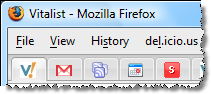
Use a set order
I always keep these five tabs in precisely the same order. This makes it quick & easy to get to the application I need.
If you have Firefox set to remember your last session, the tabs will be saved whenever you start anew. That saves some time and trouble every day!
Prioritize your tabs
I didn’t always have Vitalist as the first tab. I used to have Gmail in that position. Naturally, this had me living in my email much more than I should be. A simple reordering made a vast improvement!
Google Reader and Calendar are on the same priority level for me, so they occupy the 3rd and 4th positions. That last happy icon is for Side Job Track, which I use to track my blogging jobs and income.
Use keyboard shortcuts
Firefox has handy shortcuts for moving between tabs. Learn them and use them.
The simplest are these:
CTRL + Tab – Go to next tab
CTRL + Shift + Tab – Go to previous tab
But don’t forget about another neat trick. You can press CTRL +
How do you use tabs?
That’s my cool tab testament. It’s not revolutionary, but it makes a difference in my everyday life.
What do you do? Is there a spiffy Firefox extension that helps you manage tabs? Do you even use a tabbed browser? Let’s chat!
[tags]tabs, firefox, browser[/tags]
Get more legal tips
|
See also... |
A Great, Unsuspected, Viral Video
Thanks to Jennifer’s post at Search Engine Guide, I watched this awesome viral video.
Although I used to detest marketers in general, I’ve become really interested in leveraging technology to spread a message. This is where YouTube has incredible power.
Before I say more, watch this video. It’s only two minutes of your life. It’ll amaze you!
Why don’t lawyers do things like this? The typical personal injury ad is embarrassingly stupid (“call me, I’m the Tough Hammer”). Why can’t they make it fun and original?
Think outside the box. Be creative.
[tags]viral marketing, law firm marketing[/tags]
Get more legal tips
|
See also... |
Links – Blog Project Ends, Personal Finance Tip
I don’t do much “speedlinking” around here, but I wanted to share some links with you guys today.
Blog Project Three: Final List – Daniel’s blog project at Daily Blog Tips just ended, and he posted all 114 entries. Check them out for some fun reading.
3 Reasons Why Daily Blog Tips Sucks – This is my favorite entry to the blog project. It’s a nice ironic twist. 🙂
Top 3 Reasons You Should Stop Reading Blogs – I couldn’t agree more. We’d all be more productive, if we just stopped reading (and writing) blogs. But then I wouldn’t have met you guys!
The Best Personal Finance Advice I’ve Ever Received – Unrelated to the blog project, Brett posted a great personal finance tip. Check out this spiffy advice.
[tags]blogging, daily blog tips, personal finance[/tags]
Get more legal tips
|
See also... |
3 Reasons Why I Love the Bar Exam
This is my contribution to the Blog Project: Three run by Daily Blog Tips. Join in the fun by July 8th for your chance to win some cash!
Oh, Bar Exam, how do I love thee? Let me count the ways…
1. You’re vacationing with me in Roanoke, Virginia this summer.
Without you, Bar Exam, I would have to stay in the lovely town of Charlottesville all summer. I wouldn’t get to rent a roach-motel-room in Roanoke. I wouldn’t get to put on a suit (no joke, required attire by Virginia) and spend two glorious days and nights in such a lovely city.
And this means that I get to drive two wonderful hours down the beautiful interstate highway as well. Yes, trucks zipping by me, the smell of exhaust pouring through my car. It will be a great experience! And that’s thanks to you, Bar Exam.

|
2. You aren’t high maintenance, not at all.
I’ve only spent over $3,000 preparing for you. I hear that some guys spend many times that on diamond rings for their future wives. Bar Exam, you definitely are reasonable.
And you don’t take up all my time, either. I don’t have to spend every waking hour with you – only 8 to 10 per day. That leaves me enough time to do fun things around the house, like pack for our upcoming move. You are so considerate, Bar Exam.
3. I’m a masochist.
I truly enjoy carrying around 5 huge textbooks – two of which are printed on legal paper. This physical pain helps me to grow and be a stronger man.
And your hundreds of crazy questions give me joy as well. I get to feel my brain implode when the answers elude me. Then I can beat myself silly when I realize how easy the question should’ve been to me in the first place.
I’m definitely looking forward to the overwhelming stress of actually facing you in three weeks. Stress is most enjoyable! Hundreds of over-achievers locked in a convention center together, all worried that they’re going to fall flat on their faces. You’re making my summer grand, Bar Exam!
Really, it’s not that bad. I’m just in an odd mood this evening. 🙂
Related resource: Before pursuing a criminology degree online, you must find study resources for the BAR exam.
Get more legal tips
|
See also... |



