Give to Other Bloggers, and You’ll Receive in Return
Why should you blog? Because you’ll make connections. By giving to other bloggers, you’ll receive in return.
A while ago, I stumbled on a blog called Brazen Careerist. It had some interest career-related content, so I subscribed. I linked to it a couple times, commented a time or two, and emailed the author, Penelope Trunk.
Now, I’m receiving a free bound galley of her new book, Brazen Careerist, featured at right. This is the first time anyone has offered something like this to me. I’m definitely excited and honored. It’s probably a small thing in the publishing world, but it’s a huge thing to this blogger.
The cool thing is that I would’ve never had this opportunity without blogging. I would’ve never interacted with this interesting author and columnist. I think the book will provide some great inspiration for posts here and at Job Tuition.
You’re probably wondering if there’s a moral to this story. In short, give to others. Blogging provides lots of ways to do that.
Why should you blog? If the answer’s not obvious, scroll up and re-read this post.
[tags]penelope trunk, brazen careerist, job tuition[/tags]
Get more legal tips
|
See also... |
Sidebar – Free Software for Fun and Productivity
|
|
Here’s something to brighten up your Monday: two free downloads. The cool thing is that you can get two free downloads everyday.
Giveaway of the Day and its sister site Game Giveaway of the Day highlight a new, free program every day. These aren’t freeware cheapo programs. They offer programs and games that you’d normally have to pay for. Through licensing deals, they are able to provide them to you for free.
The only catch is that you have to download and install the software on the day it’s posted. Thus, to get the best deals, you’ll need to subscribe to their RSS feeds and check out the daily offerings (giveaway feed, game feed). You might not be interested in many of the downloads, but saving $20-40 on that crucial piece of software makes subscribing worth the effort.
[tags]giveaway of the day, games, software, programs, download[/tags]
Get more legal tips
|
See also... |
What do You Want to be When You Grow Up?
There’s a new meme going around the blogosphere, and I got tagged by Brett Kelly. Now I’m supposed to tell you guys what I want to be when I grow up.
Dragon
When I was a wee tot, I dreamed of being a dragon. I’d get to terrorize small villages, breathe fire, and fly. What boy doesn’t want that?!
Later on, I realized that I was predisposed not to be a dragon. Apparently I only have human genes.
Carpenter
I have always been into woodworking, and carpentry was the chosen profession of two uncles and my grandfather. Thus, it seemed like a natural choice.
But then I realized that I wasn’t very good at it. Plus I found out that carpenters often work outdoors in the elements. That’s not for me.
Lawyer
Since middle school, I’ve had my sights on being a lawyer. I want to make difference in the world. In fact, my high school voted me “most likely to change the world.”
The cool part is that I’m almost there. In exactly 8 weeks I’ll have a J.D. in my hand. I’ll take the bar exam in July, and hopefully be a licensed attorney this fall. I can’t believe I’ve come this far.
What next?
Honestly, I haven’t thought past the J.D. I’ve got a job working for a great nonprofit organization. Who knows where that will take me?
You’re it!
That’s enough about me. To keep this meme going, I’ve got to tag five people. Here you go: Brett Kelly, Editor at Top Law Student, Kian Ann, Lisetiffner, and Christopher Johnston.
[tags]meme, what do you want to be when you grow up[/tags]
Get more legal tips
|
See also... |
Spruce Up Your Blog with Images, Courtesy of Flickr and Creative Commons
When blogs are just text, they’re boring. This is a problem with lots of legal blogs.
An easy way to prettify your blog is to add images to it. They don’t have to perfectly tie into the post, but they should be close and visually appealing.
But where do you find free images you can use? Flickr, everyone’s favorite photo sharing site.
With Flickr you can easily search for pictures based on any term(s) that might come to mind. The odds are great that you’ll find tons of neat photos to use.
But how do you make sure you aren’t violating copyright by using them? Use Flickr’s advanced search options to only find photos licensed under the Creative Commons. These pictures will usually be free to use on a post, as long as you give proper attribution to the author.
Follow these simple steps to search for Creative Commons Flickr pictures:
1. Use the drop down menu by the “Search” option to access the search form (search everyone’s photos):
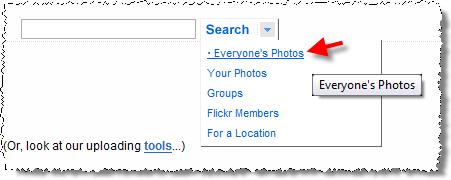
2. Click the “Advanced Search” link on the search form:
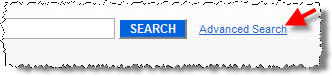
3. Choose your Creative Commons searching options (you’ll need to scroll down on the form):
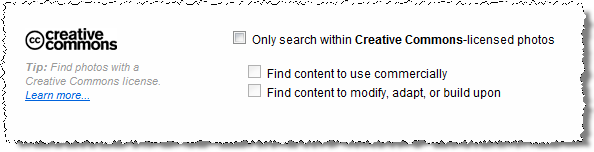
4. Enter your search terms and browse the pictures.
When you find a picture you want to use, you can easily check it’s copyright license on the main picture page. Just look in the right information bar for “Additional Information”:
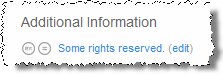
You can understand more about the license by clicking the “Some Rights Reserved” link. The icons here tell us that you can use the picture, with attribution (the “by” icon), and you cannot alter the picture (the “=” sign).
Now go spruce up your blog posts. You have no excuse not to!
[tags]flickr, creative commons, copyright, images[/tags]
Get more legal tips
|
See also... |
Why Do Adults Misunderstand Social Networks?

(photo by pfly)
|
Apparently a Michigan Catholic school is banning students from using MySpace (news article via Bloggers Blog). If students don’t have their profiles removed, they are suspended.
While I think it’s questionable for any school to regulate student activity outside of school functions, my focus here is different. What is it about social networks (and the internet in general) that adults misunderstand?
Kids will simply move
Young people are usually on the technological bleeding edge. Parents and schools are way behind. If kids are banned from using MySpace, they’ll just find another place. It will have similar problems.
But the worst part is that parents won’t know what their kids are doing (and where they’re doing it). If a child has a MySpace page, it’s easy enough for a parent to keep tabs on it. If schools ban kids from the well-known networks, they’ll just interact somewhere unknown to parents. This place will be secret and anonymous. What does that solve?
Predators are still there
If we turn our backs to MySpace, the predators will simply go away. WHAT?! As we’ve seen with chat rooms, IM, Facebook, MySpace, etc, predators will find victims. Society has had problems with sick people victimizing children forever; the internet didn’t change that. Sure, predators can find victims a little easier on MySpace, but they’re still out there without it. Do schools ban kids from the playground, because kids have been hurt there?
Social networks can be great tools
Aside from these arguments, adults shouldn’t misunderstand the true power of social networks. They must be used responsibly, but great good can come from them.
For example, social causes have mobilized supporters and volunteers through MySpace. Rock for Life, a pro-life group oriented toward teens has used its MySpace page for this purpose with great success.
I’ve heard other non-profit groups refuse to even venture into MySpace, because of the negative things that exist there. But this just throws the baby out with the bath water. The internet as a whole has horrid things on it, but that doesn’t mean we should turn our backs to it.
Business people and companies are even using MySpace for marketing and PR (info on lawyers here and here). Shouldn’t teens learn about these cutting edge business methods?
In the end, parents should always monitor what their kids do, especially online. Simple precautions and common sense can protect people of all ages from being victimized online. But don’t ignore the great utility and good that can come from different technologies and services.
[tags]myspace, social networking, social networks, rock for life, detroit[/tags]
Get more legal tips
|
See also... |
Don’t Just Repeat Others; Write Original Content

(photo from the_amanda)
|
How often do you see the same content on blogs? Something happens, and every blogger with a keyboard writes up a post about it. But they’re all the same!
Look at Google’s launch of themes for your personalized homepage. How many posts filled your RSS reader with the exact same “news”? I saw at least 10 that all said “you can put a theme on your homepage.” The blogosphere has been crazily buzzing about this.
Please don’t think I’m against bloggers of all types posting news. That’s great. In fact, that’s what makes blogging so fun and powerful.
But find a new angle! Don’t just be another fence post; be the tree. You can all be in a line, talking about the same subject, but find something original and different to say about it.
Honestly, if you really think something is blog-worthy, but you can’t find something original to add, just link to someone else’s story on it. Your readers will see the item and you’ll build a relationship with the blogger you linked to. And you won’t be just another fence post.
[tags]blogging, writing, content, inspiration[/tags]
Get more legal tips
|
See also... |
Blog Power – Search for Law Firm and Find ME
Many lawyers and law firms wonder why they should care about blogs. I’ll tell you why.
Blogs have power.
Blogs are frequently-updated, dynamic information sources. Bloggers have reader bases to influence. Blogs get traffic. We rank in search engines, right there with your firm.

(click to enlarge)
|
Here’s a great example. I wrote a post two days ago. It was about the profit sharing letters Winstead keeps sending me. Ironically, the same day that post went live, I got another letter from them.
If you open up Google right now and enter the search terms “law firm winstead,” you’ll see that precise post! It’s the 6th result on the page (above the fold!). This little rant of mine now shows up when somebody searches for Winstead online.
The takeaway point is that blogs are powerful. With very little effort, I’m ranking in Winstead’s search results. It almost tempts me to do a SEO experiment, to see how high I can rank for their keywords…
[tags]winstead, seo, lawyer, law firm[/tags]
Get more legal tips
|
See also... |
Easy Ways to Stikkit to Your Computer
If you haven’t yet heard of stikkit, you’re missing out. In short, this is an online repository for digital sticky notes. But it’s also much more than that.
 |
Stikkit actually thinks for you. When you type in certain things, stikkit understands what you mean and can do the appropriate actions with your note. You can make tasks, contacts (or “peeps”), calendar items, bookmarks, and more! For a great introduction to this service, check out Merlin’s awesome stikkit demo.
The focus of this post is how you can stikkit easily. I don’t like going to the site every time I want to make a new note. That takes clicking and time. Since I’m leaning towards using stikkit for my online GTD system, I want a quick and easy way to stik things.
The first solution is a handy program written by Brett Kelly. He wrote WinStikker to provide a quick and easy stikkit interface. You fire up this program, type your stikkit text, and click the button. Easy, right?
Another method that I’ve found is using IMified and a plugin for Miranda, my favorite IM client. It’s pretty easy to set this system up, and you won’t need to install extra programs on your computer (assuming you already use the free Miranda client).
- Get a free account at IMified. This gives you access to various services through IM. Cool, right?
- Setup IMified in Miranda. All you have to do is add the IMified buddy to your contact list, depending upon which network you want to use. IMified has easy directions to help with this.
- Add Stikkit to IMified. Once again, follow the IMified directions to get access to Stikkit via IM. You can also create a shortcut in IMified, so you can stikkit with only a simple command like “/stikkit”.
- Install hotkey plugin for Miranda. Just download the plugin and put it in Miranda’s plugins directory on your computer.
Now that everything’s setup (it’s really easy, I promise), you can stikkit with a hotkey. Here’s what you’ll do to create a stikkit:
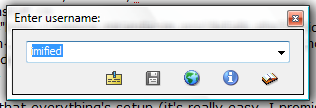 |
- Press your new Miranda hotkey. A little window should pop-up like you see at right.
- Select your IMified contact name. (the last used contact will come up by default, so if you do this frequently, it should already be selected)
- Press Enter. A new IM window should come up.
- Enter your Stikkit shortcut, followed by your text: “/stikkit This is my new stikkit.” For a new line, use | or Ctrl+Enter.
- Press Enter. You should see a message saying “Your Stikkit has been stuck!”
- Rejoice in your stikkit-ness!
I know that I’ve glossed over a few of these steps. Hopefully this gives you a good overview of this process. I’m happy to answer any questions you have. Just leave a comment or drop me a line.
[tags]cranking widgets, brett kelly, gtd, stikkit, imified, miranda[/tags]
Get more legal tips
|
See also... |
Sidebar – Change Your Wallpaper to Refresh and Inspire
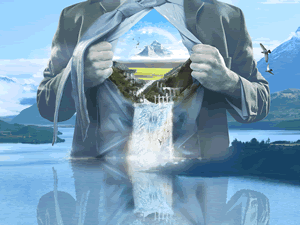 |
This is my first “sidebar” post. These will be posts that don’t fit the blog’s theme, but are fun and light. We all need a little levity, right?
Here’s a fun and refreshing activity for any computer user: change your wallpaper. You probably sit in front of that monitor at least 8 hours a day. Why not vary it up?!
I’ve got a list to share of free wallpaper directories. Browse through and find something you like!
Desktopography – I’m listing this first, since it’s incredibly amazing. It’s an online art gallery of wallpapers, complete with nice music while you browse. They’ve got 40 kick-butt wallpapers for this year, plus two previous years to check out. You won’t be bored here. The above image is from Desktopography.
Digital Blasphemy – This site is an old personal favorite. If you’re into rendered, 3D images, this is a great place to look. The author has a great selection of free wallpapers ready to download.
Mandolux – For our friends with multiple monitors, you should check this site out. There are tons of great wallpapers for two and three monitor setups. Even single monitor people can use half of some of these images for a spiffy look.
Flickr wallpapers – This is a pool of images submitted by Flickr users. You’re sure to find something catchy and inspiring in here.
Rotate automatically – There’s also a handy Flickr Wallpaper Rotator that will automatically switch your wallpaper for you. This Windows application is free, and it allows you to set your swap interval as well as a specific Flickr user to grab pictures from.
Do you have a great wallpaper source to share? Leave it in the comments or drop me a line.
[tags]fun, wallpaper, desktopography, digital blasphemy, mandolux, flickr[/tags]
Get more legal tips
|
See also... |
No Offer from Summer Firm (Winstead), but Eligible for Profit Sharing?!
As some of you readers might know, I was headed down the big firm track last year (2L summer), but I didn’t get offers from my summer firms. It seemed to be financial reasons on their part, but whatever. I’ve got a great job now, working for a fantastic non-profit. I’m pumped!
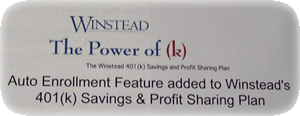 |
Even though I didn’t get an offer from Winstead, I am apparently eligible for their retirement and profit sharing plan. Here is part of a letter I just received from them. This is the THIRD profit sharing letter I’ve received, after they told me they didn’t have a spot for me.
Honestly, these letters feel like a slap in the face. It’s like they’re saying, “You can’t work here, but look at our great benefits!” But at the same time, it’s fairly comical.
I think I’ll send them a letter sort-of like this:
Dear Winstead,
I would love to be in your profit sharing plan. Please sign me up. I am looking forward to your shareholders funding my retirement.
Thanks!
Do you guys have any thoughts on this? Maybe you can help me come up with a good letter to send. Then again, maybe I’m being petty.
UPDATE (Mar. 20, 9:45 PM) – I just got another letter about the profit sharing plan. I’m automatically enrolled! This has gotten crazy.
[tags]law firm, summer firm, winstead, law school[/tags]
Get more legal tips
|
See also... |



