How to Alienate Your Vocal Supporters
Update – 4-27-09 – This was apparently a major misunderstanding. Check out my new post: EchoSign Customer Service To The Rescue!
It’s simple: just focus too much on big businesses.
I love EchoSign for e-signing documents. My clients love it too, so that makes me love it even more. I even wrote about EchoSign over at my law firm website. And the EchoSign folks picked up the article on their blog.
But I’m not feeling the love from EchoSign right now. They let me down.
I’ve been a loyal EchoSign user since I discovered their service last summer. I’ve sent dozens of documents through their system to lots of different people all over the world (every document sent through the system has their branding tastefully in the email). I know quite a few people who are using their service because of my recommendation.
But they’re alienating me. I consider myself a member of their tribe, and they’re leaving me out in the cold.
EchoSign made the choice to only allow their big business users to access their API. Yep, to use the API, I would need to upgrade to an account that costs $299 per month!
Why do I care?
An API allows programs to talk to each other. I’m developing a custom law firm management system that will integrate all my key programs.
The main systems that I use all have APIs. And every program (except for EchoSign) allows any user to access the API.
Remember the Milk (to do lists) – check
Google Calendar – yep
BatchBook (contact management) – sweet
FreshBooks (invoicing) – done
MailChimp (email newsletters) – perfect
I had a nice exchange with a customer service rep who informed me that EchoSign’s product isn’t built to allow API access for a solo user like me. I asked if there’s any way they could give me access, and it’s just not happening. Apparently the API is inextricably tied to the big business Enterprise account.
What a silly mistake.
I understand why companies try to court big business clients. But that can alienate vocal solo supporters. EchoSign could probably get lots of business from other solo users, especially people like freelance designers, programmers, and other web workers. But alienating supporters isn’t the way to make that happen.
EchoSign is still my choice for e-signing. However, I will be keeping an eye out for a system that will integrate with my other programs.
Or maybe the folks at EchoSign will see this and make a way to let everyone use the API.
Update – 4-27-09 – This was apparently a major misunderstanding. Check out my new post: EchoSign Customer Service To The Rescue!
Get more legal tips
|
See also... |
My Short Email Experiment
Email is a necessary part of my law practice, but it takes up a lot of time. I decided that one way to cut that time is to cut the length of my emails.
My email signature now contains this line at the end:
Why is this email 5 sentences or less? http://five.sentenc.es/
My goal is to limit every email to no more than five sentences. The results have been mixed.
The limit is hard. It’s been difficult to limit every email to five sentences. Some emails just need more than that. Or maybe I should pick up the phone and call the person. There’s an idea…
I broke it. In some instances, I’ve found myself running way over five sentences with no hope of trimming my email. What’s a guy to do?
Remove the signature. Yep, I cheated. I have taken on the nasty habit of deleting the five.sentenc.es line from my email signature when I need more room. That defeats the whole point of the exercise.
Or forget. But the worst thing is when I clearly write more than five sentences to someone and forget to remove the signature line. Nobody has called me out for that yet, but I know I’ve done it several times. And I’m sure people have looked at it thinking that I’m a buffoon.
The funny thing I’ve realized through this experiment is that writing less in an email actually takes more time. That’s no surprise to most people, but it does seem counter-intuitive. My brain likes to ramble, and I type pretty fast. So I can write a lengthy email pretty quick and click “send.” But to pare everything down to five sentences takes some serious thought.
However, once we develop better writing habits to communicate in a concise manner, the writing flow will quicken again. That’s my theory with short emails. I have already noticed a quicker thinking and writing process when trying to cram my message into five sentences.
All in all, I am going to continue this experiment. I believe it will help me to be a better communicator, and it should help me to be more productive with email. Hopefully.
This post was 33 sentences (by my quick count). What if I had just written five instead?
I am conducting an experiment where I limit my emails to five sentences. The results have been mixed so far since some emails are difficult or impossible to make that short. I’ve also found that it initially takes more time to write less. But I think my writing will improve over time, and I should pick up more speed. I’m going to keep this up in the hope that my email becomes more productive.
What about you? Have you ever tried to limit your communication like this?
Get more legal tips
|
See also... |
Virtual Receptionist Free for a Month

(Update – 3-4-10 – When I originally wrote this post almost a year ago, the free trial below was 30 days. It has now changed to 14 days, so I’ve updated the post accordingly.)
I run my own law firm with no staff. It’s hard to answer the phone, go to court, and work on client matters.
To solve this problem, I hired a great virtual receptionist service: Ruby Receptionist.
Ruby has been answering my phone for a week now. I’m thrilled!

They answer promptly and professionally, saying whatever custom greeting I want. Then they connect callers to me wherever I am (office line, cell phone, Skype, vacation house, whatever!).
I’ve been extremely pleased to use this great virtual receptionist. And then today I received this gift in the mail! Ruby really knows how to give awesome customer service and keep their clients happy.
Admittedly, I have only been using Ruby for a short time. But I think their live virtual receptionist service is proving to be a vital part of my practice. Their great service will help me to provide great service to clients.
Maybe I’m just easy to please, but Ruby definitely impressed me. My one complaint is that their voicemail and receptionist message emails use Pacific Time (Ruby is in Oregon) instead of my local time. But that’s a minor issue that they might fix in the future.
If you want to try Ruby free for 14 days, fill out this form. You’ll get a 14-day trial with no obligation whatsoever. This offer doesn’t expire, but you definitely should give Ruby a try soon!
Update – 4-22-09 – I’ve now been with Ruby for 5 weeks. I’m an official paying customer, and I couldn’t be happier!
Update – 3-4-10 – I just found out that the Ruby trial is now 14 days, instead of 30. It’s still free, and there’s no obligation at all if you cancel before the 14 days are up.
Note: I am a happy Ruby customer. I recommend them based on the incredible value they bring to my business. If you sign up using this form (or just tell them that Andrew Flusche referred you), I receive a small payment from Ruby. I guarantee that I’ve paid them much more than they’ve paid me. They’re worth every penny.
Get more legal tips
|
See also... |
State and Federal Trademarks – Guest Post
If you have a brand, you should be concerned about protecting it. That’s what trademark registrations do. They protect your brand from misuse.
But what’s the difference between a federal and state trademark? Why would you choose one over the other?
Ip’s What’s Up just published a guest post of mine on that topic: State and Federal Trademarks – What’s the Difference? I hope you find it useful! Also, Gerben Law Firm is a trademark lawyer that can provide more specific information on the topic.
Get more legal tips
|
See also... |
Learn How to Build a Solo Law Practice
Lawyers around the world rejoiced today as Solo Practice University (SPU) announced its tuition. On March 20th, “the practice of law school” will open its doors to a flood of solo (and hopefully solo) practitioners. Are you enrolling?
What is Solo Practice University?
In a nutshell, it’s an online university where law students and lawyers can learn a wide variety of topics related to running a successful solo law practice. There are courses, faculty, discussion groups, blogs, videos, comments, and lots more!
You might think of SPU like an educational Facebook for solo lawyers (and law students). It’s a combination of a blog community, social network, and online university.
What will be taught?
Lots of things! Here is the current course offering, and I’m sure it will continue to expand.
Substantive Law
Intellectual Property and Cyberlaw
The Art of the Deposition
Entertainment Law
Jury Selection
Creating a Niche Practice in Reproductive Law
Personal Injury 101
Introduction to Products Liability Litigation
Trusts & Estates
Appellate Practice and Procedure
Criminal Law From an Ex-Prosecutor’s Perspective
Federal District Court Practice
Class Action Law
Consumer Bankruptcy Law
Trial Techniques
Legal Malpractice
Creating A Social Security Disability Practice
Marketing and Management
Social Media for Lawyers
Legal Blogging
LawBiz Management
Marketing for Lawyers
Collaboration and Networking
Creating Online Video for Lawyers
Pen and Perception – Copywriting and Branding
Client Relations 101 and Ethics and Professionalism 101
Unbundling Legal Services
Technology
Virtual Law Practice
Leveraging Technology To Win
Macs in the Law Office
Using Web 2.0 Technology to Organize Your Law Practice and Your Life
Trial Technology
Real World Legal Research
Trial Technology and Visual Presentation
Work/Life Balance
Staying at Home, Staying in the Law
Career Planning for Lawyers
Legal Sanity Career Strategies
When can you enroll?
March 20, 2009. You can sign up at Solo Practice University in just 10 days!
If you enroll before April 17th, you’ll get lower tuition that is locked in for life. No brick-and-mortar university offers that!
Are you in?
I’d love to know what you guys think of SPU. Are you planning to enroll?
Get more legal tips
|
See also... |
Why Lawyers Cost So Much
Last week I had a simple motion to present in traffic court in Virginia. My client just needed a little extension of time to pay his fine.
It took about 30 seconds to actually explain my motion in front of the judge and get his approval.
I had to be at the courthouse at 8:00 AM.
My motion wasn’t heard until 10:05 AM.
I had to wait for 2 hours and 5 minutes for a 30-second motion. And of course I couldn’t do anything productive during that time. You just have to sit there and wait.
This is why lawyers cost so much. We spend hours stuck waiting for things.
How could the legal system be improved?
Telephonic / webcam motions
There’s this awesome thing called the telephone. Why can’t attorney’s handle routine motions like this via telephone (or even better – webcam)? We could save driving time. And even if we have to wait on hold on the phone or in a webcam queue, we could still doing other things in our office.
Nah, that makes too much sense. Government can’t operate like that.
For the record
Two quick points for the record:
1. I didn’t charge my client anything for this court appearance. I consider it included in the flat fee he already paid for his traffic trial. Sadly, many attorneys probably would have billed the client for 2.1 hours for the same 30-second motion.
2. The waiting I had to do isn’t the fault of the specific judge or court. It’s just a fact of our slow, inefficient legal system.
Get more legal tips
|
See also... |
File Bankruptcy With a Bankruptcy Lawyer
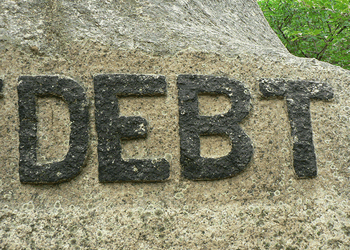
Free bankruptcy case evaluation: (866) 200-5729
Are you in debt over your head? If you’ve exhausted all your other options, it might be time to consider consulting with a bankruptcy lawyer.
File bankruptcy as a last resort
Before we go any further, please don’t think that I’m advocating that anyone should file bankruptcy without heavily considering all their options. Bankruptcy can wipe away most of your debts, but it will show up on your credit report for years to come. Thus, before you consult with a bankruptcy lawyer, you should think about other options:
- Stop spending – This may seem like a no-brainer, but many people just don’t have a handle on their personal finances. If you just stop incurring discretionary expenses, would your financial picture improve?
- Earn more – If you’re in a temporary financial pinch, you could look at getting a second job or some other source of income to try to make ends meet.
- Find relief – There are lots of organizations these days that help people recover from debt problems. Be sure you go with one that is reputable. Debt relief groups can sometimes help people out of desperate situations.
If you’ve been through different options and still can’t find a way out of debt, you can have a free case evaluation from a local bankruptcy lawyer.
Talk to a bankruptcy lawyer
Bankruptcy is a complex legal process that is difficult to navigate. You definitely want to have an attorney’s help when you file bankruptcy.
Photo by iandavid
Get more legal tips
|
See also... |
Starbucks Does Offer Value

A good friend sent an interesting article to me today: Can Starbucks Really Offer ‘Value’ With a Straight Face?.
Yes. Starbucks can offer value.
A few days ago, I had a couple hours to kill while waiting for my client’s case at traffic court. I debated between Starbucks and McDonald’s.
I chose McDonald’s, thinking that I would save a little money. I went in, ordered a medium fountain drink and a sausage & egg biscuit. Total cost: $4.16. I enjoyed my snack, and I did get a refill of Dr. Pepper before heading back to court. Great pit stop.
With Starbucks’ new pairings, I could have spent $3.95 to get a latte and some coffee cake. Or I could’ve spent the same amount to get drip coffee and a hot breakfast sandwich. Add in sales tax, and the total cost is about the same as McDonald’s.
To me that’s a pretty good value. Of course I am a Starbucks fanatic. I won’t deny that.
But I think that people who claim Starbucks can’t offer value are missing the boat. While McDonald’s may be cheap, it still isn’t free. Plus, at Starbucks you’re paying for the relaxing atmosphere. And you get 2 hours of free wifi by using your registered Starbucks card.
Next time I have a break between court, I’ll probably be chilling at Starbucks with my latte, coffee cake, and wifi.
Where will your pit stop be?
Photo by el patojo
Get more legal tips
|
See also... |
Most Expensive Lawsuits

Andrew’s Note: This post was sponsored by Lawsuit Funding.
Lawyers know that lawsuits can be incredibly expensive. If you’ve ever been on either side of a big lawsuit, you know first hand that costs can easily skyrocket. Let’s look at some of the world’s most expensive lawsuits.
Robertson lawsuit against Princeton University
Princeton University is a big school with lots of property and employees. It’s no surprise that they’ve had some costly lawsuits in their long history.
But Princeton’s most expensive lawsuit was about the control of a multi-million dollar endowment established in the 1960s. The family of the original gift-giver sued Princeton regarding the purpose and control of their ancestor’s private foundation.
A 2004 news article shows that both sides had already spent over $7 million on the lawsuit. Princeton’s website about the lawsuit explains that settlement was reached in December of 2008. You can imagine how much more the parties spent on this battle in four more years of fighting.
Equitable Life sues auditors
In April of 2005, Equitable Life began trial on the UK’s most expensive lawsuit. Equitable Life sued its former auditors (Ernst & Young) and 15 former directors, alleging they were negligent in not finding deficiencies in some of Equitable’s accounts.
Equitable Life claimed damages of 1.7 billion pounds ($2.4 billion USD). Legal fees were estimated to run as high as 100 million pounds ($144 million USD).
Four months later, Equitable Life dropped the lawsuit. The legal bills certainly didn’t sit well with Equitable’s shareholders.
Jacob Zuma case in South Africa
While not a civil litigation case, Jacob Zuma’s criminal charges of corruption, fraud, money laundering, and racketeering have been the most expensive in South African history. Jacob Zuma is the President of the African National Congress, South Africa’s governing political party. He has been at the center of several years of court battles over corruption and even rape charges.
Zuma’s trial is just now getting under way (after several hearings and appeals). His defense costs have already cost the South African taxpayers 10.7 million rands ($1.07 million USD). The prosecution is estimated to have cost 100 million rands ($10 million USD).
What lawsuits did I forget?
These are just three expensive lawsuits that I chose to highlight. But there are certainly others. If you know of costly litigation that I missed, drop it in the comments.
Photo by kevindooley
Get more legal tips
|
See also... |
Law Firm Productivity with Remember the Milk
As lawyers we have tons of tasks and deadlines to keep tabs on. We have to do something today for Client A, be sure we don’t miss Client B’s hearing tomorrow, and remember that Client C still hasn’t returned a call. Fortunately, Remember the Milk can track everything for us.
I’ve developed a pretty solid way of using Remember the Milk (RTM) to track all of my tasks. My system has been working great for several months, and I’m pretty happy with it. Here’s my attempt to illustrate the system I use to be productive.
A list for everything
At the most basic level, RTM is a series of lists. You can create as many lists as you want.
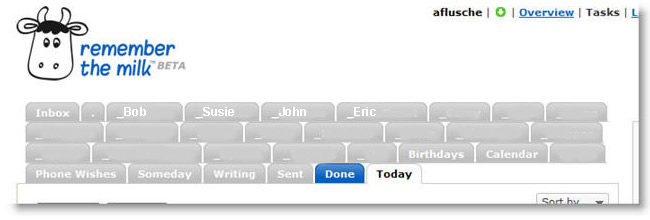
In my system, I have a list for each client. This lets me keep all a client’s tasks and ticklers together. When Bob calls to ask about his case, I can easily click on his list and see exactly what’s going on.
I have another catch-all list for other to do and tickler items that aren’t associated with a client. This is where I put tasks such as “update template for fee agreement.” My personal tasks also go in the catch-all list.
Two other main lists form the heart of my productivity system. I use Google Calendar for my main calendar needs, but I also put important dates (mainly court hearings) in RTM as a backup. Thus, I have a “Calendar” list.
I also send out birthday cards for all my current and former clients. It’s a to do, so the birthdays go in a “Birthdays” list.
RTM sorts lists alphabetically with symbols first. I like to have my catch-all list first, so I just named it “.” (that’s a period). My client lists are next. They are all named like this “_Smith” (underscore, followed by client name). The underscore quickly shows that they are client lists. Finally, miscellaneous lists are just named like “Calendar” or “Birthdays.” I also have a “Someday” list, and other lists for things I want to remember or do at some point in the future.
Dates, priorities, and tags
Each RTM list entry can have lots of things attached to it. The most basic attribute is the name, like “send fee agreement to Bob.” But RTM is much more powerful than that. This is where my system gets a little complicated.
Items in my “Calendar” list are entered with the name and date. They’re pretty simple:
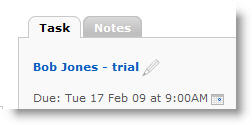
Then there’s the “Birthdays” list. These items are relatively simple as well. I enter the client’s name, then set the due date as the birthday. Since birthdays come every year, I set the RTM repeat option to “yearly.”
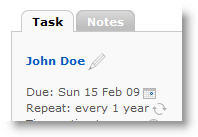
Client lists are the most complicated. Items in a client list are first named, such as “research cause of action.” I usually have several items in each client list. In accordance with GTD (getting things done – a productivity system), I use a RTM tag to denote the items that are next in line. Also, if I am waiting on something or someone, I tag that item as “wait.” (I can’t do anything with it right now, but that makes sure it doesn’t fall through the cracks.) I sometimes use priorities with client “next” items. If something is really important, I’ll assign it a RTM “1” priority. Client items that aren’t tagged with anything are things that must be done, but that aren’t next in line. During my daily and weekly reviews, I see those items; then I can determine if they are ready to be tagged “next” for action.
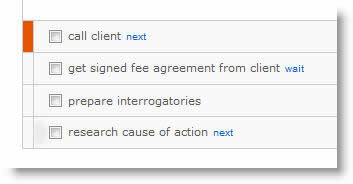
Magical smart list
Now you may be thinking, “How the heck does this nut keep track of so many freaking lists?!” It’s easy. Smart lists.
RTM has a powerful search function. You can search based on keyword, due date, tag, priority, list, and more. But the cool thing is that you can save any search as a “smart list.”
I have created a “Today” smart list that aggregates the important items from all my other lists (catch-all, clients, Birthdays, Calendar). Here’s what the search looks like:
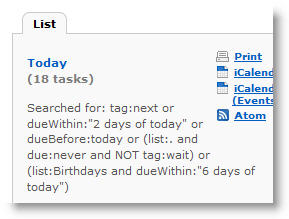
This is my magical “Today” search string:
tag:next or dueWithin:”2 days of today” or dueBefore:today or (list:. and due:never and NOT tag:wait) or (list:Birthdays and dueWithin:”6 days of today”)
Let’s dissect the search and see exactly what items go into my “Today” list. These items are all included:
1. tag:next – Any item from any list that is tagged “next.” So “Today” includes all next actions.
2. dueWithin:”2 days of today” – Any item from any list that is due in the next 2 days. This makes sure I’m aware of all upcoming deadlines, court appearances, etc.
3. dueBefore:today – Any item from any list that is overdue. Without this element, overdue items can disappear from “Today.”
4. list:. and due:never and NOT tag:wait – This element grabs items from the catch-all list (“.”). But it only pulls items that don’t have a due date and aren’t tagged as “wait.” Thus, it’s just pulling actionable items.
5. list:Birthdays and dueWithin:”6 days of today” – This element grabs upcoming client birthdays. Since I like to send cards in the mail, I pull the birthday six days ahead of time.
That’s it. With those 5 elements in my smart list, “Today” includes all actionable items from every other RTM list. This is how I can have dozens of lists with hundreds of items, but only have 20 items in my immediate view.
Any questions?
Whew! That’s a lot of info, but I built this system over several weeks. It took quite a bit of tweaking to get it where it works well. And I’ll probably keep improving it as time goes on.
If you have any questions about RTM or my specific system, drop a comment below.
Get more legal tips
|
See also... |



