Law Firm Video – The Next Big Thing
If you thought having a website put your firm on the cutting edge, think again. That’s right, the future of law firms isn’t in that static web page you threw together last year. It’s not even in the revamp you hired a design firm to build. It’s on video!
Announce your candidacy
We all know that politicians will go the extra mile to get attention. But there’s got to be a reason that presidential candidates have integrated video in their campaigns. With candidates announcing on video, daily video conversations, and who knows what to come, you can’t ignore this trend. Just check out this Google search.
Quite simply, online video is more than a time-waster. It’s a vital means of communication in our society. Especially for law firms wanting to connect with younger markets, it’s a key tool. why else would presidential candidates be spending so much time and money on it?
Recruit young lawyers
Where do young lawyers come from? The young consumer market. Thus it stands to reason that law firms should use similar communication channels to reach these budding lawyers.
In fact, one firm has already done so. Online video gives your firm a real, personal face. More than that, your firm gets a voice. Tie this into a feedback mechanism (such as a blog), and your firm is almost living and breathing online.
Increase online referrals
The point of having an online presence is to build up your firm. This happens through online referrals. Better content = more traffic = more referrals.
It’s fundamental that having more doors to your website will result in increased traffic. This is why you must always produce quality content, and keep things up-to-date.
Including video in your regular content production will further enhance your referrals. Google is even integrating YouTube in its video search results. You don’t want to be left out of this arena.
What else?
These are just a few reasons why law firms should get into video production. I’m sure you guys have more. What do you think? Be sure to post a comment or drop me a line.
I’m hoping to continue this theme with another post about what kind-of content law firms could put into video. Be sure to subscribe to Legal Andrew for the next post.
[tags]legal andrew, video, youtube, google[/tags]
Get more legal tips
|
See also... |
Punch up Your Legal Research – Start With FREE Search Engines
Do you Google legal matters? Chuck Newton has a terrific post about using Wikipedia, Google, et al. on legal research projects.
Chuck definitely isn’t advocating ending your legal research with nothing but free online search engines. However, he points out that you’re passing on some great info if you neglect them. Heck, even judges are citing Wikipedia these days!
Personally, I love that free online research is becoming acceptable in the legal profession. We should always verify sources and not just cite a random blog to stand for X proposition. However, that applies to any source, not just those online.
In the end, this type of research makes paid research databases even better. Free databases are competing with Lexis and Westlaw, forcing them to innovate and justify their exorbitant fees. Isn’t that better for everyone, clients and lawyers alike?
[tags]legal andrew, lexis, westlaw, chuck newton[/tags]
Get more legal tips
|
See also... |
“This Semester” Class Action – First Submission!
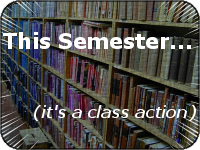 |
If you missed yesterday’s post about the first ever “Class Action” at Legal Andrew, be sure to check it out. This is a group writing project where all of you awesome readers write a post about “This Semester….” Then I link to your posts here, organizing everyone’s writings into one “class action.”
The first submission was sent in today by Saramel at Reasonable Expectations. She’s a new mom who is starting law school this fall. That alone deserves an applause!
Be sure to read Saramel’s contribution to the class action and check out the rest of her writings. Juggling law school and motherhood would definitely be a big challenge, but I’m sure Saramel will do great.
Be sure to send in your contribution for this group writing project. They’re due by Sunday, February 4. Just email me (aflusche@gmail.com) so I can be sure to link to it and do a little write-up.
[tags]legal andrew, class action, this semester, saramel[/tags]
Get more legal tips
|
See also... |
Please Join My Class Action: This Semester…
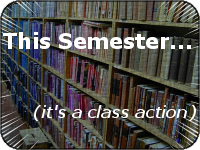 |
I’m filing a class action, and I need you! I want to include each and every one of you in this “class.”
What are we suing for?
You’re probably scratching your head, wondering what the heck I’m talking about. We’re not suing anyone. Luckily, I’m here to explain my cryptic ways.
In the style of the group writing projects at Ben’s Instigator Blog and Darren’s ProBlogger, I decided to organize this little project of my our own.
Yep, this will be our very own legal group writing project. But you don’t have to be in the legal field to participate. It’s open to everyone. I just wanted to come up with a witty silly name for this, so I’m calling it a “class action.” In a way, we’re a bunch of people working toward a common goal, right? Yeah, it’s a stretch.
Here’s the subject
Since you’re dying to participate by now, I’ll divulge the subject of this project. This Semester… The idea is simply to write anything that you plan to do this semester. It can be long-term or short-term, big or small. Maybe you just want to have a good beer. Maybe you want to improve your grades. It all fits!
Since I’m a student, I wanted to aim this at my fellow students. However, anyone can contribute. Just frame your post in terms of the current semester (now until May).
Join in the fun!
It’s quick and easy to join in. All you need to do is create a post on your blog with your submission. Then email me a link to the post: aflusche@gmail.com. Feel free to use the image above (I created it from a photo from Dawn Endico).
I will compile the submissions here at Legal Andrew, and publish them periodically (hopefully every day). At the end of this class action, I’ll create a master post that contains links to everyone’s entry, showing off what all of you plan to do “This Semester….”
Did I forget to mention that you will get at least two links from Legal Andrew? Plus, we can all meet new and interesting bloggers and friends out there.
If you haven’t joined in the discussion here before, now’s the time! Bust out your typing fingers and send in those submissions! The deadline is Sunday, February 4. I’m shooting for 30 submissions, and I know you guys won’t let me down.
If you’ve got questions or just want to chat, post a comment here, drop me a line, or Skype me (aflusche).
[tags]legal andrew, class action, this semester[/tags]
Get more legal tips
|
See also... |
Reader Question – Update Cross-Reference Footnote Numbers in Word
I recently received a great question from a reader, Dani. I’m guessing she read my post on using Word cross-references, since that’s the topic of her question. Here’s what she asked:
When I use the cross-referencing feature in footnotes, the notes do not automatically update. They seem to ‘know’ that the corresponding fn number has been changed (when I control + click on the cross-referenced footnote, it takes me to the correct footnote), but it continues to call it by the old number. Any advice?
The problem for Dani was that Word does not automatically update the value of linked fields. It knows that footnotes have moved, but it doesn’t display the new number, until you tell it to.
You can update linked fields by selecting them and then pressing F9. You can also select all (by using CTRL+A) and press F9 to update all your fields. However, Dani discovered that footnotes will only update using this method if you first put the cursor in the footnotes area. Then pressing CTRL+A and F9 will update everything. Odd, but it works.
Also, you can tell Word to automatically update fields before printing. Here’s how:
- On the Tools menu, click Options, and then click the Print tab.
- Under Printing options, do one of the following:
- To update fields, select the Update fields check box.
- To update linked information, select the Update links check box.
I hope this info helps out some other people as well. Cross-references are a great feature in Word, but they’re a pain sometimes.
Also, never hesitate to contact me with any question, problem, or idea. I love to be in touch with you awesome readers; that’s one of the joys of blogging. Feel free to post a comment or drop me a line.
[tags]legal andrew, cross-reference, word, microsoft word[/tags]
Get more legal tips
|
See also... |
New Template and WordPress 2.1 – What Do You Think?
Legal Andrew’s got a brand new face! After several months of the old blue theme, I finally got tired of it. Perhaps you did too.
Thus, I’ve changed to a much simpler theme. The goal was to give the blog a new face, but also to simplify the look. This theme is based on yellowhite3c. Obviously, I changed the colors a bit.
Also, I upgraded to WordPress 2.1. It’s a pretty straightforward process to upgrade, and now I’ve got the benefit of this nifty post editor that autosaves every two minutes. That feature alone makes the upgrade worthwhile.
Now I’m curious what you think. Does the new design make the blog easier to read? Is it too plain (i.e. darn boring)?
If you’re reading this via RSS, please open the site in your browser and check it out. I really need everyone’s thoughts on this change.
Also, if you see anything that is broken or doesn’t look right, please leave a comment here or drop me a line. I greatly appreciate the help.
[tags]legal andrew, theme, yellowhite3c, wordpress 2.1[/tags]
Get more legal tips
|
See also... |
Don’t Let Your Law Firm Lag Behind – Start a Blog
Got blog? That’s what your partners should be asking about your law firm. In today’s market, there’s simply no reason why your firm shouldn’t have a presence in the blogosphere.
Why? I’m glad you asked. Blogopreneur Kian Ann has a great post on the subject.
Kian explains that there are over 57 million blogs being published. If only 1% of them actually have any decent content, that still means there are 570,000 blogs that are conducting active conversations.
Of these active blogs, how many might be about your law firm? If you have a big firm, I guarantee there are at least a few discussions about it. Smaller firms will find less. However, you’ll see discussions about your practice area. You might even find people talking about your competitors. People might even talk about your practice area in your town.
Do you want to be left out of these discussions?
For the experienced lawyers out there, you can easily remember when websites were a new thing. Persnickety young people were saying that your firm would perish without a presence on the web. The partners finally gave in and created a website. Or maybe your firm paved the way and set the standard for law firm websites.
Do you want to lag behind the legal blogging scene? Or would you rather set the standard?
[tags]legal andrew, law firm, kian ann, blogopreneur[/tags]
Get more legal tips
|
See also... |
Speak Up to Advance Your Career, Get Better Law School Grades
That’s something they don’t teach in law school, but they should.
I was sitting in TWO different classes today, and I couldn’t hear what other students were saying in response to questions from the professor. I don’t have the best hearing, but I guarantee that these people were mumbling under the breath, staring down at their desks or buried in their books. Apparently the professor heard them, but I don’t see how all the students in the room could.
So what’s the point? Project your voice. This doesn’t mean that you always speak in the same volume. To the contrary, it means that you always ensure that everyone who needs to hear you actually can. Projecting is to speak with a confident, full voice, talking to the person who is furthest away from you.
I can understand that being called upon in class is sometimes a frightful experience. It’s tough to respond under the gun like that. But if you speak with a clear, confident voice, you will at least appear to know what you’re talking about.
Musicians have a rule that if you play during a rest (where you shouldn’t play), make it the best, nicest sounding note you possibly can. Why? The audience will likely not know that you screwed up. That same rule applies to many things in life, especially speaking.
And yes, projecting your voice will help advance your career and improve your grades. If you exude confidence, you will do better in interviews and jobs. If you speak up in class, you will likely learn more and be more in tune with the professor.
What are you going to do next time you’re talking to someone? Project!!
[tags]legal andrew, speaking, voice, project, public speaking[/tags]
Get more legal tips
|
See also... |
Make Money in Law School with Lexis and Westlaw
It’s a new semester of law school, which means you have another chance to earn money from Lexis and Westlaw. I just made $34.88 in about an hour. Here’s how you can do it too!
Points = Money
First of all, you have to understand that Lexis and Westlaw reward points allow you to buy things and gift certificates. Thus, they have value.
Admittedly, the marketplace where the points are accepted is limited (even more so with Westlaw). But you can still get valuable and useful things for your hard work. Thus, in my mind, they are close enough to green backs.
Lexis point value
The value that I blurted out in the intro to this post comes from some quick calculations I made. I wanted to quantify my Lexis points in terms of dollars. I figured the easiest way to do this is to check out what the points can actually buy.
On Lexis, $25 gift certificate costs you 1637 points. A little math reveals that a point is roughly equal to $0.015 ($25 / 1637). Yep, it’s worth about a penny and a half. Not bad. You can earn 25 points a day for answering a “fact or fiction” question That’s $0.375. Next week, you actually get double points for every day’s question, so that’s $0.75. Heck, that’s a free soda every day!
Earn your $34
Now that you see how I affixed a dollar value to my Lexis points, here is how I earned them (and how you can too!).
25 points – Play “fact or fiction.” Many of the questions can be guessed or answered reasonably, but some require an actual search. Don’t forget to do this every day.
100 points – Do the summer employment survey. You get 100 points and a completed square on your “Passport to Success.”
100 points – Do the Wildcard Passport square. Your school may be different, but our wildcard was a quick exercise using BriefCheck. This completes a square.
200 points – Shepardize 30 citations. Find a list of 30 citations (or quickly type out one), stick it in the Get & Print version of Shepard’s, and click submit. Your points won’t be deposited until Friday (I think), but you’ll get them. This completes a Passport square.
900 points – Take six tutorials. Find the “Learning LexisNexis” page and pick six tutorials to do. Two of them are picked for you, in order to complete the tutorials square on your Passport. You get 150 points each for the first six tutorials you complete each semester.
1000 points – You just completed four Passport squares. This gets you a 1000 point bonus. Cool!
See, you just earned 2325 points ($34.88) in no time. You can do this in one sitting or spread it out over a few spare minutes here and there.
Now go out and earn points money! You have no excuse not to. And you just might become more at ease with Lexis while you’re at it.
If you have any point-earning tips, please share them with us. Now, what are you going to buy with your new-found wealth? Please post a comment or drop me a line.
[tags]legal andrew, lexis, lexisnexis, westlaw, law school[/tags]
Get more legal tips
|
See also... |
Check Out This Battery Life!
Does your laptop quickly run out of juice, destroying your productivity? Mine used to.
Now I have a Dell Inspiron E1405, with a 9-cell battery. I had it fully charged this morning. I’ve been working about 6.5 hours with no plug, and I have 35% (2.25 hours) remaining. That’s 8.75 hours.
What’s the trick? Well, first of all, it’s a 9-cell battery. That means it has more room to store juice. Second, I have my wifi and bluetooth cards turned off. Third, I exited all extraneous programs (Skype, Google Talk, etc). Finally, my screen’s brightness is down to one of the lowest settings.
But my point is that Dell’s advertising was correct – I’m getting 8+ hours out of this battery. You definitely wouldn’t get the same mileage while watching a DVD, but you can get some serious work done without a plug. That’s what I wanted, and I got it.
Get more legal tips
|
See also... |



