Interesting Viral Affiliate Program
I know that some of you may gasp if I mention PayPerPost, but here goes.
As you may know, I write paid posts from time to time. I always provide full disclosure, and I always provide my honest opinion. If in doubt, you can read my full disclosure policy.
I logged into PayPerPost this evening, seeing if any interesting opportunities caught my eye. I noticed that they made several nice changes to the site, mainly design tweaks and such.
Posties (as PayPerPost users are called) can now ban advertisers from showing up in their opportunity list. That’s a handy way of weeding out advertisers whose content might offend you or your readers. PayPerPost seems to care about us. We’ll leave the final judgment for another day.
The coolest feature I ran across is the new Review My Post program. Basically, posties put a little badge at the bottom of their blog posts (see below). When someone clicks the badge and signs up with PayPerPost, they get the opportunity to review the original blogger for $7.50. Once the new postie gets paid for the review, the original blogger gets $7.50 for the referral. If that isn’t cool, I don’t know what is.
Thus, you’ll now see “Review My Post” buttons around Legal Andrew. I’m giving this program a little test run. The images seem non-obnoxious.
I’m curious what you readers think. Does it destroy the content and theme of Legal Andrew? Would any of you consider reviewing my content? Please post a comment here or drop me a line.
[tags]legal andrew, payperpost, reviewmypost[/tags]
Get more legal tips
|
See also... |
Next Actions 101 – Put it on Your List
 |
This is Part 1 in a new series on “next actions,” part of getting things done (GTD).
As you probably know, I’m a GTD fanatic. Well, I might not merit the “fanatic” title, but this productivity system definitely has a fan in me. Thus, I want to highlight a couple thoughts I’ve had about next actions. That’s what “Next Actions 101” is all about.
Make a list
How can you ever know what you’re supposed to do, if you don’t have a list? This is central to GTD. Get those thoughts, tasks, and nags out of your head and into your system. Make a list.
But what do you put on your list? Next actions! A list is meaningless, unless it lists things you can do. That’s what next actions are: discrete, doable tasks.
Maybe you’ve been wanting to clean out your garage. You can’t just put “garage” on your list. What the heck does that mean? Instead, put “clean garage.” Even better, be more specific: “clean shelves in garage.” You’ve got to start somewhere, right?
Use verbs
As with the “clean garage” example, you need to make sure you actually have something actionable in your next action. I find it best to start every next action with a verb.
Thus, you wouldn’t write “oil in car” if you need to change your oil. You would write “change oil.” Better yet, you’ll probably actually take your car somewhere to get the oil changed: “Take car to Jiffy Lube.”
There are usually many ways to phrase a single next action. The key is to use a method that makes sense to you. But always remember that it should be a discrete, immediately doable action.
Here’s the rest of this series:
- Part 2 – Break Down the Project to Get it Done
- Part 3 – Rephrase Dormant Tasks to Spur Action
[tags]legal andrew, next action, gtd[/tags]
Get more legal tips
|
See also... |
“This Semester” Class Action Comes to an End
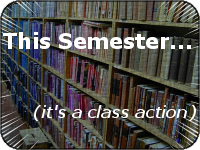 |
Today marks the official end of the first group writing project here at Legal Andrew. It has definitely been an interesting experience, and I must say that I’ve learned a bit while hosting this “class action.”
Read the entries
Saramel contributed the first entry at Reasonable Expectations. She’s a new mom who is also going to attend law school this fall. Talk about a full plate!
The next entry was from The Frugal Law Student. This semester he plans to improve his writing. Check out his post for some great ideas on the subject.
I just received an entry from Christopher Johnston. He’s planning to work on his business and lay more groundwork to prepare for law school.
Finally, I bring up the rear with my plans to expand blog consulting this semester.
Learn from this
While I didn’t make my original goal regarding the number of submissions, this first class action has been worthwhile. I learned a lot.
First, I definitely appreciate group writing projects a lot more. I’m amazed at how many participants Darren and Ben get when they host these.
Second, I learned that I have some good friends who are willing to participate in even my little group project. Thanks!
Finally, I now understand how much work it takes to run a little project like this. I can’t imagine what it would’ve been like if I actually had met my submission number goal. Maybe I’ll get to experience that some day.
That’s our story. What are you planning to do this semester?
[tags]legal andrew, class action, this semester[/tags]
Get more legal tips
|
See also... |
Another Class Action Submission – Improving Writing
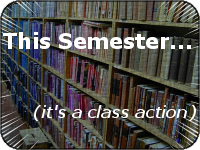 |
If you haven’t submitted your contribution to the first group writing project here, it’s not too late. Just make sure I get it by tomorrow, Sunday the 4th. For details on the project, check out my original post.
I just got another entry for the class action. It’s from The Frugal Law Student. His entry is all about improving his writing, and he’s got a great plan to do so.
He’s got a three-piece plan that includes reading, tutors, and practice. The article even has some great resources for anybody looking to be a better writer. Since we should all strive to write better, be sure to check out his entry.
On Monday, I’ll summarize the results of this class action, and round up all of the submissions in one post. If you missed any, you’ll be able to go back and read them. Don’t forget: it’s not too late to participate!
[tags]legal andrew, class action, this semester, the frugal law student[/tags]
Get more legal tips
|
See also... |
Free Diagram Tool Creates Charts, Maps, and Floor Plans
Thanks to The Frugal Law Student, I just found a great online tool: Gliffly.
Gliffly is a free online diagram builder. You can create floor plans, flowcharts, wire frames, UML diagrams, and more. Gliffly even allows you to import your images and drop them in your diagram.
As The Frugal Law Student points out, the flow charts would come in handy for complicated legal things. I think Gliffly’s other features are awesome too. Check out the neat network map I made. You just drop the elements onto your grid, connect with lines, and export to “png,” “jpg,” or “svn.” Cool!
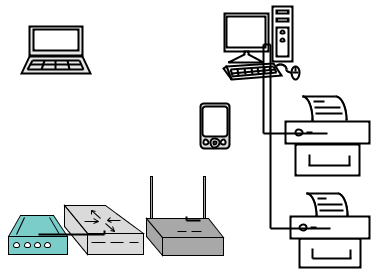
If you’re looking for a handy program to make a quick diagram, check out Gliffly.
Get more legal tips
|
See also... |
This Semester… – I’m Going to Expand My Blog Consulting
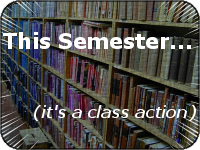 |
Are you interested in making some side money with your blog? Who isn’t? OK, maybe some people. But blogging is a great way to increase your income, whether it be through new clients for your main business, ad sales, or freelance writing.
I just wrote about the awesome success I experienced in January. Now it’s time to ramp up the effort. Here’s my plan for this semester: expand consulting work.
Thus, for my contribution to the “class action,” I’m going to explain my “business plan.” Hopefully it will provide you some ideas as well.
Build a consulting webpage
The first step is to actually promote myself as a blog consultant. I don’t claim to know everything, but I think I can help some people with their blogging efforts.
The most logical place to begin promoting consulting work is right here on my blog. Thus, I plan to add a page or two, explaining services, showing examples of other work, and providing ample contact information.
[Update – February 4, 10:35 PM – I just added a basic consulting page. I’ll definitely be tweaking that in the future.]
Seek out new clients
Since I really only have one consulting client, I need to find more. The upcoming months should produce more work from my current client, but I should still diversify.
It’s always good to scatter your eggs around the playground. You don’t want to keep all your toys in one basket. Wait, I think I mixed metaphors there. You get the drift.
Contact local businesses
I plan to draw up a list of ten local businesses. I will select businesses that might benefit from a blog, especially ones that are client-centered. Due to my legal background, they might be ten law firms. However, I would like to try to gain clients from diverse industries as well.
Once I have this initial list, I will send each of them a proposal. It will include several things:
- background information on me, my blog, etc
- simple explanation of blogging
- description of how blogging can help their business
- offer of work to perform for them (setup blog, optimize, etc)
- request for a free thirty-minute, in-person consultation
I will follow-up the proposals in about ten days with a personal phone call to each recipient. Hopefully, I will schedule in-person consulations at this time. After all, they have nothing to lose, right?
Consult away!
I’ll definitely think of more things as time goes on. And I might find the initial ten-company proposals to be ineffective. But I’ll surely learn as I go. That’s what life’s about.
If you have any thoughts, ideas, or questions, I’d love to hear them. Just leave a comment or drop me a line.
[tags]legal andrew, class action, this semester, consultant[/tags]
Get more legal tips
|
See also... |
How to Earn About $300 a Month Blogging
Several weeks ago, a reader posted a comment, asking what ways I have used to make money blogging. Here’s my answer.
January’s earnings
I try to be transparent with my blogging, so I’m going to tell you exactly what I earned last month: $290.70. Note that this is money actually earned, not payments received.
Since I started out just trying to pay for hosting ($4 per month), I’m happily pleased. And this wouldn’t be possible without you readers. Thanks!
Income sources
One of the big keys to this income is diversification. I started out with AdSense in September. Now that the blog gets decent traffic, AdSense is actually worth displaying on the pages.
Next, I found a writing opportunity back in October. A job was posted over at the ProBlogger Job Board. I contacted the guy about it, and now I’m writing blog articles for Job Tuition.
At about the same time, I found a listing on craigslist for someone seeking help with blogs. I now work with a Florida marketer to setup blogs for her clients. Or, as I like to call it, I’m a blog consultant.
As controversial as it may be, I also write paid posts. Most of this work comes from PayPerPost, but I have written a couple posts for ReviewMe and LoudLaunch as well. I always disclose when a post is paid, and I make sure to provide my honest opinion.
Finally, Text Link Ads is coming through for me. I signed up in December, but it took a couple weeks to get some advertisers on my blog. Now I only have one spot empty, but nobody has bought my Feedvertising. We’ll see how that goes.
Earnings detail
- PayPerPost – $56
- AdSense – $50.61
- TLA – $47.84
As for consulting and my writing at Job Tuition, they are both comparable to the above numbers. I decided to leave the precise numbers out, as a courtesy to my clients/employers.
Make money on your blog
The big question is how you can take this data and use it to your benefit. One word: try! I haven’t done anything spectacular here. I just try different things.
Sign up for AdSense and Text Link Ads. These are easy ways to make some money, especially when the traffic starts flowing in.
If you’re careful, paid posts can be a good route as well. Just don’t sacrifice your readers to earn $5. Be courteous to them, and they’ll understand that you’re just trying to offset the time and labor you put into writing content.
Which brings us to the most important point: write good content. You can’t monetize a blog if you don’t write good content. It doesn’t have to be award-winning. Just make it honest, to the point, and responsive to your audience.
Finally, look at blog job boards or craigslist, and see if anything peaks your interest. Don’t second-guess yourself. Just give it a try. What do you have to lose?
If you have any thoughts, questions, or concerns, please post a comment or drop me a line.
[tags]legal andrew, adsense, payperpost, reviewme, textlinkads, problogger[/tags]
Get more legal tips
|
See also... |
Month in Review – January
It’s quite hard to believe that another month of blogging has gone by. I don’t know about you, but a lot has happened for me this past month. I’m looking forward to another great month!
Popular posts
1. This month’s most popular post was my production of Blawg Review #92. If you’ve never read Blawg Review before, or you don’t know what it’s about, check out Blawg Review for information. Sign up to host an issue (if you’re a law blogger); you’ll be glad you did.
2. Taking out some repeats from previous months, the next most popular post is Business Cards for (Law) Students. It seems that people are quite interested in business cards. Mine just came in a couple days ago; I’m excited!
3. Finally, people also like 52 Resume Writing Tips. This is the only mega-list I’ve written, and it’s done really well traffic-wise. I should churn out another one.
Subscribe for easy reading
Because I value you as a reader, there are two easy ways to subscribe to Legal Andrew. You can follow the RSS feed (what’s that?) or get email updates.
Contact me
If you need anything or just want to chat, feel free to contact me. You can post a comment to any post here on the blog, or you can drop me a line. Also, feel free to IM me. The About page shows which networks I’m on.
Get more legal tips
|
See also... |
Don’t Be Left Out – Get LinkedIn!
Surely you’ve heard about LinkedIn. It’s an online networking tool for professionals. It also has jobs, services, and a Q&A section. Needless to say, it’s powerful.
I’ve written about LinkedIn before, especially how lawyers can use it. Today I saw an awesome post at Ernie the Attorney. He explains that he checks his LinkedIn home page every day, to see any updates in his network.
I decided to take Ernie’s advice and check my home page as well. There were several new updates in my network too! I sent off some connection invitations, saw what people were up to, and searched for new people to add. This should definitely be at least a weekly routine.
Are you LinkedIn?
[tags]legal andrew, linkedin, ernest svenson, ernie the attorney[/tags]
Get more legal tips
|
See also... |
You Don’t Need a Mouse to Send an Email
One of the popular features around here is the Kill Your Mouse series I wrote a while back. I was pleased to learn this morning that another blog is now starting a similar thread of posts.
The Cranking Widgets Blog has its first “no mouse required” post up, and it teaches mouse-less emailing in Outlook. This is a great thing to learn for that task we all do so many times each day.
I’ll definitely be keeping an eye on this “no mouse required” category over at Cranking Widgets. I love my new Bluetooth mouse, but I also love the keyboard.
Here’s my contribution to the “no mouse required” for email post.
Gmail
- Use Alt+Tab to switch to your browser or Ctrl+Tab to get to your Gmail tab.
- Press C to open a blank email compose page.
- Your cursor should begin in the “To” field, so just type the recipient’s email address.
- Press Tab to get to the “Subject” field, then type your subject.
- Use Tab again to get to the “Body.” Type your email.
- When you’re ready to send, press Tab, Enter. Off your email goes!
Do you have a great keyboard hack to make email more efficient? Please post a comment or drop me a line.
[tags]legal andrew, cranking widgets, email, outlook, gmail[/tags]
Get more legal tips
|
See also... |



