Help for Job Searches and Career Development
Some of my favorite legal bloggers have put forth great content lately. Anastasia wrote a great post over at Lawsagna, full of tips and tools for your job search and career.
One of the coolest links in her article is on neuro-linguistic programming in your interview. Honestly, this is pretty deep stuff. But it might give you an edge in your next interview.
For the rest of Anastasia’s great tips, be sure to read her full article.
[tags]legal andrew, lawsagna, job search, law firm, career[/tags]
Get more legal tips
|
See also... |
Make Money Online, With Help From Net Business Blog
 |
In case you aren’t aware Matt Coddington is a relatively new power player in the blogosphere. This is definitely a guy to watch.
His main blog, Net Business Blog (feed), has only been up for three months, yet it’s already earning $1000/month. He received over 88,000 visits in February alone. That is phenomenal!
So why am I writing about Matt? For one, I admire people who do something wholeheartedly and make it work. Second, he’s got some really good content regarding marketing, SEO, and other blogging topics. Finally, he’s offering a free backlink to anyone who reviews his site. It’s always good to participate in efforts like this and hopefully make a new online friend in the process. I definitely need more friends.
Get more legal tips
|
See also... |
Google Offers Tailored Results for Medicine
It seems like I’m constantly finding a new Google feature that I didn’t know existed. You would think that a search engine is pretty basic and can’t be constantly evolving. Not so, at least for Google.
I was doing some research on prescription medicines. I typed in the medicine name, and Google offered a list of options to “refine” my search results. This is awesome! I’ve included a screen shot below, using Tylenol as an example.
When you click one of these links, you’ll see results specific to the topic you selected. This is simple, but really neat.
Yeah, I know. This has nothing to do with legal productivity. Or maybe it does: medical malpractice research!
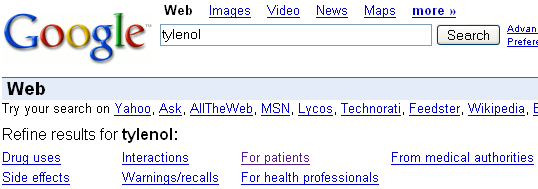
Get more legal tips
|
See also... |
Legal Research Tips for LexisNexis and Westlaw
Do you need a little legal research help? Law Student has you covered. Check out this awesome list of legal research tips.
My favorite tidbit from this post is Zimmerman’s Research Guide. This is an alphabetical index of legal information sources. This is a great place to look if you’re having trouble finding a source in Lexis OR Westlaw. Very handy.
For the rest of the helpful tips, check out Law Student’s list.
Get more legal tips
|
See also... |
The Best IM Client for Any Network
Which instant messenger do you use? AIM? Google Talk? MSN? Why not ALL of them?!
 |
I couldn’t decide which IM network to join, so I joined them all (the major ones). But I’m not going to run five client programs. That’s where Miranda IM comes in.
This little program allows you to connect to AIM, Yahoo, MSN, Google Talk (Jabber), ICQ, and more. And you get to have all your buddies in one handy contact list. Plus, you can use hotkeys to manage everything, such as maximizing/minimizing your buddy list, connecting to networks, setting your status, etc.
Customize it
One awesome feature of Miranda is its easy customization capabilities. There is an addon directory where you can download nifty things to change Miranda to fit your needs.
I have two favorite addons. First, the Vista Glass theme is one of many themes you can use for your buddy list. It looks slick! Second, Opilki sounds are quiet and simple; they unobtrusively get the job done.
Plug it in
On top of themes, sounds, and the like, there are functional addons as well. My favorite plugin is RSSNews, which allows you to poll RSS feeds in your buddy list. If you have a must-read feed, you can have it checked every X minutes, then any new updates will pop up in a message window (completely customizable, of course).
If you’re missing your old client’s mail notification feature, have no fear. Miranda offers several plugins to do just that. There are two for GMail alone (here and here).
Beat the competition
From my research, there are two primary competitors for Miranda. I’ve tried them both, and neither one stacks up to Miranda.
GAIM is open source. However, it didn’t even work correctly for me. Several of my buddies had multiple listings that kept popping in and out, and I couldn’t stay connected to MSN. I un-installed that program.
Trillian is free for a decent version, but to get full functionality you have to pay. The interface is nice, and it’s got some handy features (video, etc). However, I had similar connectivity issues as with GAIM. Plus, you have to pay for the “pro” version to connect to Google Talk; that was a deal killer for me.
IM me
Now that we’ve covered the best IM client, in my opinion, let me know what you think. You can post a comment below, drop me a line, or IM me.
Get more legal tips
|
See also... |
Lawyers Seize the Power of Contextual Ads
I meandered over to Digg’s terms of use, and my eye was drawn to the advertising banner at the top of the page. Usually I tune out Adsense ads, but these caught my eye.
(for formatting of the page, the image appears below this post)
I’ve seen lawyer Adsense ads before, but it was funny to see them on Digg. Most of the ads a user encounters there are techie or video games or something that the Digg crowd would be interested in. But I guess only a lawyer would be interested in reading the terms of use!
I suppose contextual advertising has limits, though. The appropriate lawyers to advertise on this page would be contract attorneys not product liability and lemon lawyers. 🙂
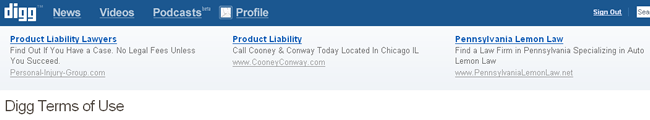
Get more legal tips
|
See also... |
Month in Review – February
Another month has gone by. It’s time for a quick summary of what’s been happening here at Legal Andrew.
This month saw two awesome records for the blog. First, traffic went up 10% (!) to 5,635 visitors for the month. Second, the single biggest traffic day (ever!) was February 15, with 355 visitors. I’m proud!
Popular posts
1. This month’s most popular post was Next Actions 101 – Put it on Your List. This was the first article in a GTD series I wrote, and it turned out pretty good. Check it out, if you haven’t already.
2. The second most popular post was GTD: My View – Pick a System. This was the start of another GTD series I wrote, trying to highlight GTD for students. I’m seeing a trend here.
3. Finally, people also liked the post How to Earn About $300 a Month Blogging. This is a summary of my January earnings from blogging. I might do a similar post for February.
Subscribe for easy reading
Because I value you as a reader, there are several easy ways to subscribe to Legal Andrew:
Contact me
If you need anything or just want to chat, feel free to contact me. You can post a comment to any post here on the blog, or you can drop me a line. Also, feel free to IM me. The About page shows which networks I’m on.
Get more legal tips
|
See also... |
Facebook Trounces MySpace for Networking
I try to be on top of online trends and new technology. So I’m a little ashamed to say that I just registered with facebook yesterday. Even worse, I only signed up for MySpace a few weeks ago. In my opinion, both these sites aim to accomplish the same task, but facebook does it much better.
Instant friends
Facebook imported my contacts from Gmail and figured out that some of them were already facebook’ers. With my permission, it send friend requests to a couple dozen people. Within minutes, I had friends!
Finding and adding more friends was quick and easy too. I just added my schools, jobs, etc. I then searched for people I knew, saw what friends of theirs I knew, and sent more friend requests. All in all, it only took a few minutes to reconnect with old classmates and friends. Amazing!
Awesome interface
Yeah, this is only a superficial detail, but facebook’s interface is so much better than MySpace’s. The pages stay consistent between people, and it’s quick and easy to navigate around. I can’t stand the way MySpace allows users to jack with their profile pages, making things virtually unreadable!
Easily keep up
The winning feature with facebook is the way it keeps me updated on friends. I can view what’s going on with people I care about, just by checking out my home page. That is crucial in today’s busy world.
MySpace offers…
Nothing. From what I can tell, MySpace provides a page where you can add friends. Then your friends can leave you fun little notes on your page.
Facebook provides this and more. Friends can write on my wall, give me a “gift,” host events, start groups, have message boards, and so much more.
A friend warned me that facebook is addictive. What can I say? I’m an addict!
[tags]legal andrew, facebook, myspace[/tags]
Get more legal tips
|
See also... |
New Social Networking Site for Professionals
 |
Professionals surely know about LinkedIn. Perhaps you’re really hip and even understand MySpace. Now there’s a new player on the block: Meet Job Pros.
The interesting thing about Meet Job Pros (MJP) is that it seems to merge some of the key features of MySpace and LinkedIn. It’s kind of “MySpace with a professional twist.” But understand that not many people have registered yet, so some screens are a little blank.
 |
When you first go to the site, you see a snapshot of recent activity. You can see recent members, announcements, and more. You can see my profile on the home page right now.
 |
When you view someone’s profile, you see the screen at left (click any image for a large version). It’s very reminiscent of MySpace, in that you see friends, images, and comments. You also see recent visitors (kind-of like MyBlogLog).
 |
A neat feature I stumbled upon in MJP is the events page (shown at right). It looks like users can add events and invite others to them. This might be useful for publicizing networking mixers or gatherings. You can even search by your location, to make sure you’re only seeing events nearby. You might also use this feature to plan a class reunion or a party. Lots of fun!
 |
The last feature of MJP that I want to highlight is the classified board. There aren’t any listings showing up yet, but I imagine these boards will become popular when the community takes off. You can list jobs, housing, cars, acting gigs, and more. I wonder if the internet isn’t already full of similar boards, but maybe this one can make it.
Overall, MJP seems to be very well planned. I’m not sure if the community will take off, since it does seem really similar to MySpace. I’ve got my basic profile setup, so I’ll keep an eye on it and see how it progresses. I’m just not too big intp the “be my friend” efforts of these communities. Maybe you’ll like it.
[tags]legal andrew, meet job pros, networking[/tags]
Get more legal tips
|
See also... |
How to Achieve Goals Faster – Identify With Them
I recently got really behind on my podcast listening. I just caught up, and in the process, I listened to a great podcast by Steve Pavlina.
In this podcast, Steve talks about a method of achieving goals faster. Instead of taking the typical approach of identifying the steps to a goal, Steve urges that we think about the symptoms of actually reaching the goal.
Thus, ask yourself, “What will I be like when I reach this goal?” “What do people do who already have this quality / feature / thing?” etc. The concept is to identify with your goal and bring yourself into sync with the end result.
My favorite example from Steve’s podcast is this: Think about a physically fit person’s mind being place into an overweight body. The physically fit mindset would immediately take over and implement changes to become fit. It’s not about what you do so much as who you are.
I definitely don’t explain this like Steve does, so go listen to the podcast. It’s about 18 minutes, but it’s great!
[tags]legal andrew, steve pavlina, achieve goals[/tags]
Get more legal tips
|
See also... |




