GTD: My View – Pick a System
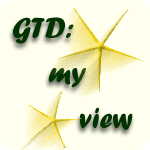 |
This is Part 1 in a series of posts on getting things done. “GTD: My View” covers how I implement GTD, specifically focusing on being a student.
I love getting reader feedback! In fact, I’m writing this series specifically because several of you have asked about my personal system for GTD. Thank you, Andrew L., for the most recent request!
More importantly, you guys are interested in ideas to tailor GTD to the needs of students. Thus, here’s my attempt to help out.
This first post will cover the basics of my personal GTD system. Next, I’ll post some insights on managing those nagging school assignments. After that, we’ll just have to see what happens!
Things I don’t use
Paper – Pen and paper are the bane of my existence. Paper gets lost, ink gets on your hands, you can’t easily re-arrange lists, etc.
Outlook – I used to be addicted to Outlook. My life was stored in there. But I’ve been clean for about 5 months now. It’s slow, too complicated, and made by Microsoft. Enough said.
Thinking Rock – (a free GTD management program) Thinking Rock has potential, and I did use it for about a month. But it required me running another application all the time. My machine can handle it, but I usually ended up neglecting to check my GTD system at all. Bad idea.
Text file – A lot of people swear by this system. The basic method is to just maintain your lists in a big text file. You can also get geeky and use command line kung fu on it. I tried it for a few weeks, but it was too inflexible. Text just didn’t jive with my style.
PDA – For several years I’ve been tied to a Palm PDA. I finally ditched this a few months ago. I got tired of lugging it around, and I realized that my iPod Nano could do just about anything I needed anyway. It’s smaller and lighter!
My current system
I recently adopted MonkeyGTD as the cornerstone of my system. It’s a system based entirely in a TiddlyWiki. (If you have no clue what that means, don’t worry.)
The genius behind TiddlyWiki is that it stores all the content and display info in one page. Thus, you can use your MonkeyGTD online, on your own computer’s hard drive, on a thumb drive, etc. And it will sync back and forth between them!
To see what the newest version of MonkeyGTD is like, check out the alpha demo. You’ll immediately see the dashboard, which is a cool way to view your life at a glance. You’ve obviously got contexts, actions, projects, etc. It’s all there, and very intuitive.
A completely digital system works for me because my laptop is always with me. Well, I do go out some without it, but I rarely need my GTD lists in those instances. If you do need a mobile system, MonkeyGTD might not be your solution.
For mobile note-taking, I have a great system. I call it my “iPoDA.” I have some “super sticky” post-it notes on the back of my iPod Nano. Even though I’m not a pen fan, I stick my Cross pen in my pocket too. Then I can take notes whenever I need to. When I get home, I peel off the sticky note and stick it to my desk for later processing. I’ll definitely write more about this at another time. I love it!
 |
The final two pieces of my main system are Gmail and Google Calendar. They aren’t so much part of the GTD methodology as they are part of my work-flow. I tried GTDGmail, but it didn’t work out for me. I don’t like living in email. The calendar is crucial to productivity, but it really helps by getting date-sensitive things out of the main GTD system.
Thanks for reading this first post in “GTD: My View.” If you liked this article, you can read the rest of the series below.
The Series – “GTD: My View”
- Part 1 – you’re reading it
- Part 2 – Dealing With School Work
- Part 3 – Thoughts on GTD and Students
[tags]legal andrew, gtd[/tags]
Get more legal tips
|
See also... |
Comments
14 Responses to “GTD: My View – Pick a System”

February 15th, 2007
Great post! One of the things I like about GTD is how flexible it is. While a paper system is the bane of your existence, I hate using the computer to organize myself. I’m a pen and paper man. GTD works for both.
I have GTDGmail right now, but I really don’t use. I’ll probably be taking it off soon.
I like your idea for the iPoDA. Very creative and efficient.
I’m looking forward to your next post!
February 15th, 2007
Thanks for pointing out different preferences. You’re absolutely right that GTD works, regardless of the type of system you pick. That’s one thing I love about it too. It’s really a way of thinking, and you can use an endless variety of things to help you think in this way.
GTDGmail has some real potential. However, the real killer for me was the extra work involved in adding a next action. You have to compose the email, send it, open it, label it, and then archive it. Way too many steps! Maybe I was doing something wrong, but I couldn’t figure out a practical way around this.
Thanks a ton for commenting,
Andrew
February 15th, 2007