10 Tips to Survive a Law Firm Phone Interview

(Photo by wallyg)
|
Interviews aren’t just done in person, especially these days. Phone interviews are fairly common, and video interviews are even cropping up.
How do you excel in one of these interviews? Does it matter if it’s a law firm?
Fortunately for you, Penelope Trunk has written 5 tips for phone interviews. My favorite tip is to dress up. It’s a subtle point, and some people may laugh at this idea. But attire really does influence our demeanor. If you wear a suit while on the phone, your language will naturally be more formal and appropriate.
I’ve done a few phone interviews myself, so I thought this would be a good time to provide some more thoughts on the subject. Thus, here are my 5 tips for phone interviews.
1. Schedule carefully. Penelope touches on this, but I wanted to emphasize it. Always feel free to schedule phone interviews, even if the employer calls you wanting to talk.
Most importantly, make sure to provide a buffer zone around the interview time itself. You don’t want to run in the door only to have an interview in 2 minutes. People can tell when you’ve got a strong urge to urinate. Make sure you have time to take care of life’s necessities before the call.
2. Have a phone ready. I say this because we use VoIP for our home phone. Our internet service is now so slow that we can’t use the internet and the phone at once. The call ends up choppy and virtually useless.
Whatever phone you want the interviewer to call, make sure the line is free and you have the phone handy. You don’t want to be scouring the house for the cordless handset while the phone is ringing.
3. Be efficient. This applies especially for law firms, but also to other busy professionals. The people who are calling you have lots of things to do. They don’t want you to ramble on like you do with your sister or best friend.
Treat it like any other scheduled interview. Talk with the interviewer, but don’t stay on the phone longer than needed.
4. Picture the interviewer. When you’re talking over the phone, it’s hard to relate to the person with whom you’re talking. Fortunately, most lawyers have online bios and pictures. You should find out your interviewer in advance, and look him/her up. Then you can put a face to the name and voice. This will help you feel more comfortable and be more personal during the call.
5. Follow up. Penelope points out the importance of a thank you note. But you should also follow up a courtesy phone call (or email) a couple weeks after your interview. It never hurts to tell the employer that you’re still interested. This especially applies with big firms who are considering many candidates. Keep your name in their minds, without driving them crazy.
Your tips?
Do you have any ideas for phone interviews to help each other out? Leave a comment or drop me a line.
[tags]penelope trunk, brazen careerist, phone, telephone, interview, law firm[/tags]
Get more legal tips
|
See also... |
Check Out These Blogging Mistakes
Last week I posted my entry for the Daily Blog Tips group writing project. It’s all about the mistakes we have made when blogging.
The “entry fee” (so-to-speak) for this project is to post a list of all the entries, once the project is over. Thus, here are the other 47 entries for the project. There’s some great stuff here, so read away. If you like something, give it a link.
(Sorry for the long post, but 47 links take up a bit of space.)
- My Blogging Mistakes and Their Outcome by Thilak
- A Star for a day. What I learned by Clever Dude
- My Biggest Blogging Mistake: Posting Frequency by Chris
- Your Blog Will Perish for Lack of Vision by Shawn
- My Biggest Blogging Mistake is not Updating Often Enough by Julian
- DYH isn’t perfect? by Cory O’Brien
- Don’t Change the Name by Denise
- Why this Blog Looks this Way by Ben
- My Blogging Mistake: Too Many Blogs by Green Llama
- What is Wrong with my Blog. An Honest Self-Assessment by Bret
- I Almost Ruined Everything by Annie
- Common Blogging Mistakes by Vijay
- How to Not Run a Contest by Robert
- 5 Things I Regret About March by Bill
- Trying to Promote my Blog without enough Traffic by Nathan
- Always Install WordPress on the Root Diretory by Daniel
- I should have included media contents by Madhur
- The Biggest Blogging Mistake I did was not Blogging by Francesco
- Learning from Mistakes: Opening Links in New Windows by Nirmal
- Mr. Frisky Retreats with his Tail Between his Legs by Rory
- User a Smart Permalink Structure on your Blog by Leftblank
- Internet Explorer vs. Firefox Issues by Mark Paddock
- Not Having Drafts Saved for Rainy Days by Inspirationbit
- Don’t Underestimate the Commitment by Andrew
- A Clear Point of View is Crucial to Increase your Blog Traffic by George
- Delete Your First Blog Post by Mark Alves
- Don’t Forget to Use Blog Carnivals by Andrea
- Why Blogs and Blogging Will Ruin your Self Discipline by Dave
- Careful on How You Tag your Posts by Shankar
- Should’ve Gone WP Yesterday! by Jimbo
- Don’t Make the Mistake of Monetizing your Blog Too Early by Maki
- Don’t Ignore the Basics of SEO by Simonne
- Spending Too Much Time Link-Begging by David Paul
- Lack of Predictability on Your Posts by Roberto
- What to Do When You don’t Have Anything to Say by Philip Liu
- Copying, Mimicking, Duplication by Paper Bull
- Starting Too Many Blogs by Mohammed
- Leaving the Amateur League of Blogging: the Hosting Lesson by Rene
- Be Careful how you Choose your Domain Name by Cavin
- The Ad King by Jason
- Move to your Own Domain Now by Gaurav
- Lack of Persistence by Blake
- Not Commenting Enough on other People’s Blogs by Somu
- Failing to Realize the Importance of Relationships with Readers by Ronald
- Don’t Handle Important Matters Lightly by Amanda
- Do not Underestimate the Important of RSS Feeds by Kevin
- Why you Should Own your Domain Name by Engtech
Get more legal tips
|
See also... |
How to Learn Where Your AdSense Clicks Come From
Do you ever wonder what pages on your site generate high AdSense dollars? Whether your daily earnings are $1 or $100, this is likely something on your mind. If you can tell which pages earn more money, you can replicate those conditions on other pages.
Fortunately, Google provides a way to monitor AdSense activity per URL. This is exactly the solution you need: URL channels.
My month-long AdSense experiment
For the past month, I’ve added every blog post as a URL channel. This allows me to look back at all my blogging for March and see what articles actually earned AdSense dollars.
The results have been really interesting. I’m all for transparency, but Google does restrict AdSense publishers from disclosing some information. To be on the safe side, I’ll summarize my findings.
- Only 6 out of 37 posts earned AdSense dollars. This is only posts I published in March. Previous posts continue to earn money, and I’m sure other March posts will garner a few clicks as time goes on.
- One post had a really high eCPM, about twice the eCPM of other posts. I had posted the exact eCPM, but a friend kindly pointed out that violates the Terms of Service. Sorry.
- I found out that one post was converting well. I wrote another post on that topic, and it’s doing equally well. They both rank high in Google searches, so the “long tail” should be nice.
Create an AdSense URL channel
Here’s how to create your own URL channels in AdSense:
1. Copy the URL of the page you want to track.
2. Login to your AdSense control panel.
3. Click on AdSense Setup > Channels > URL Channels > Add New URL Channels.
4. Enter the URL(s) you want to track, leaving off the “www” prefix.
I made a handy screen cast of this process, to make sure it’s clear:
The future
Honestly, I’m going to continue creating these channels. AdSense allows 200 custom and URL channels. Thus, I should be able to continue creating channels for another couple of months, before I have to start deleting them. At that point, I’ll delete posts that still haven’t earned anything.
What do you think? Am I crazy to spend the time doing this? Have others been doing this since blogging day 1? Please leave a comment or drop me a line.
[tags]adsense, google adsense, ads, advertising, ecpm, ctr, url channel[/tags]
Get more legal tips
|
See also... |
Month in Review – March
It’s hard to believe that April is already upon us. The blog has trucked along throughout March.
Traffic went up another 10% since February, to 6500 visitors in March. I’m glad you were one of them. Thanks to you, we also hit over 200 RSS subscribers. Very cool!
Popular posts
1. The most popular post this month was about converting a video podcast to audio only. It even hit the Lifehacker homepage!
2. You guys also liked the post I wrote on the Miranda IM client. I find a new feature in this program almost every day. With your buddy list active, you can select buddies by simply typing their name (find as you type). Handy.
3. I’ve done pretty good with the “long tail” for searches about business cards. Thus, my article on promoting yourself with personal cards was viewed quite a bit this month, as my other post on business cards always does.
Subscribe for easy reading
To make sure you don’t miss a post, there are several easy ways to subscribe to Legal Andrew:
Contact me
If you need anything or just want to chat, feel free to contact me. You can post a comment to any post here on the blog, or you can drop me a line. Also, feel free to IM me. The About page shows which networks I’m on.
[tags]month in review, miranda, im, podcast, business cards[/tags]
Get more legal tips
|
See also... |
Blogtipping – Three Great Blogs, and a Tip for Each
 |
I love Easton Ellsworth’s awesome “blogtipping” idea. This is my first time to participate, so here’s how it works:
1. Pick three blogs
2. Write three things you like about each one
3. Give each blogger a tip
This is a great tradition to help us get to know each other better, connect with other bloggers, and offer constructive feedback on each other’s work. It fulfills the very spirit of blogging. Without further ado, here we go!
The Daily Saint
 |
I stumbled onto The Daily Saint this weekend. I immediately fell in love with this great blog about work-life balance. It’s written by life coach Mike St. Pierre.
1. Mike does a terrific job of integrating faith and business life. In fact, that’s his specialty. It’s refreshing to see this breath of faith in the world of blogging. And I’ve gotta give kudos to a fellow Catholic!
2. Mike writes in a great tone and voice; he’s got a great way with words. I just love the title of the first post I read: Get Behind Me Multitasker.
3. Mike writes thought-provoking content. A lot of bloggers (including myself) are prone to repetition and just feeding links to readers. Mike inspires deep thinking about productivity and life. It’s great!
Tip – Mike’s main blog is hosted on Blogger. Mike, you’d have a lot more control over your blog if you moved to WordPress. I’d recommend this for everyone. You can get a free, hosted installation at WordPress.com, or you can host it yourself by getting the platform at WordPress.org. (I’m happy to help out with this, if you want.)
The Frugal Law Student
 |
I’ve been reading Brett McKay’s blog, The Frugal Law Student for quite some time. I’m privileged to have become online friends with him. Maybe someday we’ll get to meet in person.
1. Brett’s off to an awesome start as a blog consultant. I’m impressed with the sound ideas he’s developed, with the always-great help of Liz Strauss. Best of luck, Brett!
2. Brett does a great job of finding interesting material for his posts; in particular, he finds cool kernels of info in mainstream media. One of my favorites is his post on extreme frugality.
3. Brett perseveres in the face of adversity. That’s a hard quality to come by. He just got out of the hospital after having a mystery illness and spinal tap, yet he’s already getting back in the saddle. Stop by, and wish him well.
Tip – Brett uses AdSense to make a little dough. Brett, try utilizing an AdSense link unit on your blog. You’re allowed one of these per page, along with 3 regular ad units (I think). I’ve found the link unit at the top of my page to be a good money-maker, but your experience might differ.
Chuck Newton – Third Wave Lawyer
 |
Chuck Newton is an innovative Texas lawyer. I’ve been reading his work for a while now.
1. Chuck operates a virtual law firm. He works out of his home office with his wife. I applaud and admire this innovative approach to the practice of law.
2. I love that Chuck finds a nice variety of content for his posts, especially applicable videos. YouTube isn’t filled with content aimed at lawyers, but Chuck seems to find great things to post about.
3. Chuck does a great job of posting on a wide variety of topics. He’s got a blog focused on bankruptcy rights, a general one, one on real estate development, and more! He’s definitely busy!
Tip – Comments are the juicy interaction of the blogosphere. Chuck moderates the comments on his blogs. But not requiring moderation helps to encourage conversation. Chuck, you might consider removing moderation on your comments. Just a thought.
Get more legal tips
|
See also... |
Get Your Own Domain and WordPress for Your Blog
This is my entry for the blogging mistakes group writing project at Daily Blog Tips.
When I started blogging (almost a year ago!), I registered for a free account over at WordPress.com. This was a mistake.
If you’re really serious about having a quality, respectable blog, don’t hesitate to get your own domain. Install WordPress on it, and you’ll be ready to go.
Free hosts are great for the casual blogger, but they’re not right for companies or individuals wanting to distinguish themselves. The primary reason is control. If you own your domain and pay for hosting, you control your blog. You decide what you can and can’t do.
As you can tell, I’m no longer writing at WordPress.com. That’s because I migrated my blog to its own domain and host last summer. It was a pain in the neck to do. And I’m sure I lost some referral traffic in the process.
This is why you should start out on a custom domain and host from the get go. Save yourself the trouble in the future. Don’t make the same mistake I did.
Get more legal tips
|
See also... |
Great Podcast for Law Basics and Legal Information
 |
Are you looking for some answers to basic legal questions? Do you listen to podcasts? If so, check out Legal Lad’s Quick and Dirty Tips for a More Lawful Life.
I’ve been listening to Legal Lad for a few weeks, trying to decide if I like it or not. I finally decided that it’s a pretty good resource for basic legal questions. Each episode is pretty short (about 5 minutes) and covers a small topic (like “do you need a will?” or “how to find a lawyer”).
The only question I have about Legal Lad is ethics. Every episode starts with a disclaimer that Legal Lad is a lawyer, but the podcast isn’t intended to create an attorney-client relationship. That seems all fine and dandy, but I wonder if it’s enough.
First, what matters for the formation of an attorney-client relationship is what the non-lawyer believes. Sure, saying that it’s not intended to create a relationship helps to dispel the notion that a relationship exists, but it’s really the person’s belief that matters, not the attorney’s intent.
Second, Legal Lad does answer questions from readers. He applies the law to specific facts submitted by people. He only refers to people by first name, but if the questioner is actually listening, he/she likely knows that Legal Lad is answering his/her own question. Since applying law to facts goes beyond simple legal education, Legal Lad might be in treacherous waters. This brings up hairy issues about the unauthorized practice of law, since Legal Lad is presumably not licensed in all the jurisdictions where his readers live.
But I might be misapplying principles here. I just took the MPRE, but I might’ve failed.
What do you think about Legal Lad?
[tags]legal lad, legallad, qdnow, podcast, ethics, lawyer[/tags]
Get more legal tips
|
See also... |
Hide PayPerPost Opportunities That You Don’t Want
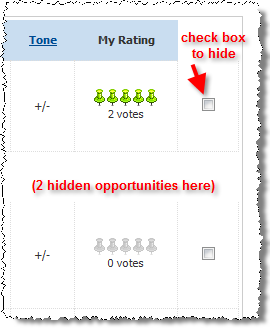 |
I haven’t hidden the fact that I do paid posts from time to time. Yes, I even take opportunities from PayPerPost.
There are usually anywhere from 60 to 100+ opportunities in the PayPerPost database. Since they’ve segmented their bloggers by PageRank and category, I’m not eligible for all opportunities. Plus, most of them have nothing to do with the site here.
I want to hide opportunities that aren’t applicable to me.
That’s why I created a simple Firefox extension that allows users to hide PayPerPost opportunities. It adds a small checkbox next to each opportunity. When you check the box, the opportunity forever disappears from your list. Handy, right? Above I have posted a screen shot of it in action.
This extension is in an early beta stage. I’ve used it with great success for several weeks. I hope it works equally well for you, and I welcome all feedback and suggestions.
Install PayPerPost Opps Hider If you get a message saying that you can’t install the extension, you’ll need to “Allow” installation from my domain (LegalAndrew.com).
Please let me know what you think of this extension. If you like it, please consider supporting further development by referring other people to the blog, linking to the blog, or making a donation. Your comments and questions are always welcome.
Also, I welcome your feedback in the Firefox Add-ons Sandbox (direct link to extension). With some good community feedback, hopefully the extension can make it to the public add-ons directory. You’ll have to register with Mozilla, but it’s free.
[tags]payperpost, firefox, extension, payperpostopps[/tags]
Get more legal tips
|
See also... |
How to: Start a Legal Blog
Does your firm have a blog? Why not? Perhaps you don’t know how to start a blog. To help with that, I’ve created a simple guide that covers the steps involved. Whether you do this yourself or have a consultant do it, it’s all pretty easy.
Setup
The mere setup of a blog is quite simple. You need a host and a blogging platform. There are many options here.
You could get a quick free setup from Blogger or WordPress. These are both decent, but they lack the professional image of a custom domain name. Your blog’s address would be something like MyFirm.wordpress.com.
A much better choice is to get a custom domain name and hosting package. This puts you in complete control of the blog. I personally use and recommend Total Choice Hosting, since they have reliable and cheap plans.
If you do custom hosting, WordPress is a great blogging platform. Total Choice Hosting has a handy one-click installer for it. You can do just about anything you want with it, and it’s easy to maintain.
Write
Once your blog is physically setup, it’s time to write content. You shouldn’t publicize it without having a handful of good posts online, plus a few more in the hopper.
There are lots of great resources out there on writing (even tailored toward blogs), but here are my tips:
Keep it on topic. Your blog needs a focus, and your writing should stick with it. Vary a little, but try to maintain a theme.
Find your voice. You’ll want to find a tone and writing method that works for you. Hone it over time, but try to be consistent.
Pace your posts. Readers like reliability. If you only write an article per week, that’s fine. But keep writing that article every week. Better yet, try to write something every day. But don’t write one article a week, then flood your readers with 15 posts in one day.
Publicize
What good is a blog if nobody knows it exists? While some traffic will come from search engines, you want more exposure than that.
Claim. Technorati is the premier blog directory. Claim your legal blog there. Here’s how.
Register. There are lots of other blog directories. You should be in as many of them as possible. Here’s a series I wrote on the topic. And here’s a short list of 23 places to register.
Sign. Put your blog’s URL in your email signature. Then every email you send will let people know that you’re blogging.
Network
Blogging is a community effort. Reading and commenting on other blogs is key. You’ll get to know people and foster relationships. Another part of this is linking to other blogs. Links and comments give value to the original blog. That helps out the blogger, who will in turn help you out.
Submit posts to others. You can easily email your posts to people who might be interested in them. Another easy way to submit posts is with Blog Carnivals. I’ve written about them before. Just submit your post, and the host will likely give you a link.
One of the best legal networking things you can do is to host an edition of Blawg Review. This is the carnival for law bloggers. The next available date appears to be September 30. The wait is well worth it.
Your ideas?
I’m sure I’ve left out a few things here and there. But hopefully this is a good starting point. Do you readers have any basic thoughts to add?
[tags]blawg review, blog carnival, technorati[/tags]
Get more legal tips
|
See also... |
Tidbits – GTD for Finances, Cool Blogging Resource
I came across two great pages that I wanted to share with you. This is a short post, so it will be filed away in my new “Tidbit” category.
First, you should definitely check out Brett McKay’s application of GTD to finances. He’s got a really good explanation of the “weekly financial review” that we should all be doing. Maybe I should start digging out receipts.
Second, Darren is writing a great blog on blog promotion called Blogged Out. He’s going through some important basics that we should all keep in mind. It’s also a great read for new bloggers. (found via Instigator Blog)
Have a great evening! I hope it’s a pretty spring day in your neck of the woods.
[tags]gtd, personalfinance, money, finances, blogging, seo[/tags]
Get more legal tips
|
See also... |




