Holy Hannah! – AdSense Disabled My Account!!
You read the headline right. Google just disabled my AdSense account. I’m trying not to panic, but I’m absolutely baffled why this has happened.
Here’s a snippet from the email I just received from Google:
It has come to our attention that invalid clicks and/or impressions have been generated on the Google ads on your site(s). We have therefore disabled your Google AdSense account. Please understand that this was a necessary step to protect the interest of the AdWords advertisers.
***
Publishers disabled for invalid click activity are not allowed further participation in AdSense and do not receive any further payment. The earnings on your account will be properly returned to the affected advertisers.
Account disabling is verified
For a minute, I thought that maybe this was some kind of hoax. Just to check, I tried logging into my AdSense account. Here is all that came up:
An AdSense account does not exist for this login, as it is associated with an unapproved application. For more information about your application, please review the message we sent to the email address you provided with your application.
Why?!
I swear to you (and to Google) that I’ve never clicked my own ads, and I don’t encourage anyone else to do that either. I don’t have any automated clicking programs. I don’t falsely generate page views. What could I be doing wrong?
Perhaps Google saw the post I wrote about learning where your AdSense clicks came from. For a couple hours, that post disclosed my eCPM for one ad that displayed on a page. A friend advised that disclosing that info is against the Terms of Service, so I promptly edited the post.
Other than that, I don’t know what’s going on.
No more payments?!
I was thinking about ditching AdSense when I updated my blog design. Maybe this is an opportunity to do that. But I apparently can’t get the accrued money from my account.
From the second paragraph of Google’s email, it looks like I won’t be getting the ~$75 that I built up in my account. True, it doesn’t meet the $100 minimum for payments, but they’re saying I can’t earn enough to ever get paid that amount.
But ads still display
The weirdest thing is that ads were still displaying on the site. Isn’t that great?! “You can’t earn another dime from us, and we’re not paying you what you’ve already earned. But we’re still going to make money off your visitors.”
Since Google’s jerking me around, I’ve disabled all AdSense units for now.
I’m appealing
You don’t think a future lawyer would just give up, do you? Of course not!
I’m appealing this crazy decision, via Google’s appellate mechanism. I don’t get to give oral arguments in front of a distinguished panel of judges. But I filled out a form, explaining that I’m a good little ad publisher.
In 24-48 hours, I should have a decision. Perhaps this ranting post is premature. But even if they re-enable my account, it’s good for other publishers to know what’s happened to me. I’ll definitely keep you guys updated.
[tags]adsense, google, publisher, disabled[/tags]
Get more legal tips
|
See also... |
Why Do Law Students Love Highlighters?

photo by -Nat
|
Maybe I’m dense. But I don’t understand why fellow law students use 4-5 different colors of highlighters in their case books. It’s almost an obsession with the brilliant colors in this happy little markers.
Why do I care?
Most of the time, I don’t. I can choose how to highlight in my own books. You choose how to color yours.
But when I buy a used book, this can sometimes be a problem. I guess that’s the price I pay saving some money on text books.
More importantly, I think using lots of highlighter colors is anti-productive.
When I’m reading, I don’t want to think about what sentence or words should be highlighted in what color. Isn’t it just quicker to think “that’s important,” and then highlight it?
Two reasons I change colors
With all that said, my books do have multiple colors in them. But I don’t consider myself a hypocrite.
First, I use a separate color for case names. I’ve found this incredibly useful for cases in the “notes” of case books. Some professors like to discuss these cases in class, and having a distinctive color to scan for makes it quicker to find what the heck they’re talking about.
Second, I sometimes change colors when my highlighter runs dry. I generally prefer orange highlighting for regular text. But I’ve been known to use pink, green, yellow, etc. But I only change colors when a highlighter expires or is lost.
How many colors are in your book?
I’m interested to hear what other people think about this. Do you use lots of colors? What are the benefits? Do you highlight at all?
Get more legal tips
|
See also... |
My Super-Minimalist Kung-Fu Wallet
 |
There’s a great article at Lifehack about having a super slim wallet. I figured it was a good time to post the details of my minimalist wallet solution.
Background
My dad carried a fat wallet. He bought it one vacation in Colorado Springs when I was a wee tot, and he carried it the rest of his life. It was filled with every card known to mankind. Did I mention that it was fat?
A couple years ago, I decided I wanted to slim down my wallet. I was headed on the fat track, and I wanted to curb that.
Card case
I considered several different wallet options, most of which are actually mentioned in the Lifehack article on this subject. The one I settled on is using a card case.
This little guy (pictured above), has all the essential features a person really needs:
- Exterior window pocket
- One deep interior pocket
- Two small interior pockets
- One slim interior pocket
Let me explain how all these little pockets function, and you’ll be dying to have one of these yourself. 🙂
IDs reside in the exterior window pocket. I have a student ID and my driver’s license in there. This makes it easy to flash an ID, whenever needed.
Post-it notes (the super-sticky kind) are stuck to the inside, flat surface of the card case. I can flip open my wallet, jot a note, and flip it closed again. I use the standard-size, super-sticky post-it note pad, cut about 10 notes in half, and stick them inside. When they’re used up, I stick a few more in.
Credit card (only one) goes in one of the small interior pockets. The leather is cut-away a bit here, so it’s quick & easy to slide the card in and out.
Insurance cards (health and vehicle) go in the slim interior pocket. It’s difficult to get things in and out of this tiny pocket, but the cards fit without folding them. Besides, how often do you really need to access these cards?
Bus tickets and receipts are tucked in the other small interior pocket. I clean this pocket out regularly, since it can quickly fill up with stuff and make the wallet too fat.
Cash, pictures, and business cards fit together in the deep interior pocket. I don’t carry much cash (a couple bills at most, folded in thirds), so I can fit a couple pictures and a couple business cards in there as well.
What else?
What more does a guy need in his wallet? You could easily add another card or two in this case, and have room to spare. If you want to carry loads of cash, that would be problematic.
I have one “shopper’s loyalty card” on my keychain, and I don’t carry any in my wallet. If you need these, stick them in your car’s console. You can grab them on your way into the store. I find that most stores will accept your phone number just as easily.
Honestly, having a super-minimalist kung-fu wallet helps me be productive. Less junk to carry around means that I can access the important stuff quicker. That’s an important productivity key.
I’ve told my wallet story. So, now I ask you…
What’s in your wallet?
Tell us in the comments!
Get more legal tips
|
See also... |
Three Easy Steps to Make an Online Friend
Aside from content, a successful online presence requires friends. You’ve got to get the word out about your killer content. Is it really a work of art, if no one knows about it?
Relationship blogging
In fact, there are a lot of bloggers out there that only care about building relationships. That’s why they blog. Liz and Phil are two great examples.
Many business people also focus on building relationships with their blogs. They network, make friends, and draw in new clients through these online relationships.
If you’re not building friendships, you’re missing out.
But how do you make a friend?
Three easy steps
A great friendship isn’t built overnight. But there are a few steps you can easily take to start a strong connection.
1. Email a compliment. A few kind words go a long way. If you stumble across a person that interests you, send him/her a quick email note. It doesn’t have to be a novel or anything spectacular. Just make sure it’s sincere and you show your interest in the person’s work.
This quick, honest compliment will let the person know about you. If it’s a busy person, the email might be one in a flood of hundreds, but this is only step 1.
2. Comment on their work. With blogs, this step is easy. Leave a comment (or two, or more) on posts that speak to you. Try to add something to the content. And don’t forget to be sincere.
3. Tell your own readers. The final step in this 1-2-3 move is to give your budding friend a link or two from your own blog or website. Let your readers know about this interesting person you are getting to know. Share some link love.
Lots more to add
This is definitely just the beginning of a relationship. And there are tons of things I’m leaving off. But hopefully this gives some good ideas.
What do you guys think? Any quick thoughts to add?
[tags]relationship, friend[/tags]
Get more legal tips
|
See also... |
Thinking About a Public Service Legal Career?
 |
Brett has come up with a cool group writing idea at The Frugal Law Student called Blog Scouts. Each month he’ll encourage us to write a blog post around an actual Boy Scout merit badge. This is my entry for the personal management merit badge.
As an aside, I was in Boy Scouts, what seems like an eternity ago. I only earned one merit badge (in 5 years!). It was for first aid. In my opinion, that’s a good one to earn. 🙂
For the personal management merit badge, I’m analyzing my chosen career path, per the 10th requirement on Brett’s post.
I’m going public service
I’ll be graduating from law school in May (41 days!!). After passing the bar, I’ll be the general counsel for American Life League, a great non-profit organization.
My duties are not entirely clear at this point, but I’ll be doing lots of legislative analysis, lobbying, and possibly some litigation. Doesn’t that sound like fun?
Pros of public service
The best part of not being with a firm is that I don’t have to bill hours. Tracking billable time is probably THE biggest complaint among practicing attorneys. Most public service jobs get to bypass this horrid annoyance. 😀
Another cool thing is that I’ll get to attend conferences, be a speaker at different events, and do some grassroots work with supporters and volunteers. In that way, public service lends itself to keeping your feet on the ground better.
Loan forgiveness is the last thing I want to highlight. Not all schools have a solid program, but if you can get it, loan forgiveness is worth it’s weight in gold (literally). You won’t come out rich, but this can help you actually afford to take a lower public service salary.
The downside
The first issue with public service careers that people think of is the salary. It’s no surprise that I won’t be earning $150,000 per year. But that isn’t the whole picture.
I won’t be working 80 hour weeks. I won’t be on-call practically 24/7. My future won’t hinge upon bringing in new business.
My job will be roughly 8-5. There will be some traveling, and I’m sure I’ll have to work more sometimes, but nothing compared to Big Law.
Another downside might be a future career limitation. There is a fear that it’s hard to get into a law firm if you don’t start out with one right from law school.
If you really want to be in a firm, public service might not be for you in the first place. But if you want to keep your options open, public service isn’t really a dead-end.
One reason is the networking opportunities through public service. I envision connecting with lots of people, including:
- Volunteers, donors, supporters
- Politicians, legislators
- Business people
- Religious leaders
The big key will be making these connections count. I’m not talking about using people, but creating real relationships. If I someday want to leave public service, I can tap this network to help locate a suitable position.
What downside?
Maybe I’m missing something vital, but I don’t see a real downside here. I’m pumped about my job, and I’m not sorry that I won’t be lining the pockets of Big Law partners.
Have you considered public service? Why, or why not? Hit up the comments, or drop me a line.
[tags]public service, law firm, brett mckay, the frugal law student[/tags]
Get more legal tips
|
See also... |
7 Ways to Promote Your Brand, Apart From the Blog
When you change your blog theme, it’s a good time to re-evaluate your overall branding strategy. Think about the places people encounter your work.
Are you presenting a consistent image to the public?
Can people recognize your work anywhere it might appear?
Here’s a few ways you can build your brand, aside from the actual blog design. Force brand recognition with repetition.
Favicon
(It’s that little icon shown in the address bar for a website.) If you’re not utilizing this important space, you’re missing out. It’s really easy to create your own favicon.
1. Create an image you like, making sure it’s a square. My suggested size is 48px by 48px. The actual favicon will be 16×16, but you can use the bigger image for other things (below).
2. Use Favicon from Pics to turn your image into a favicon. Just upload your image, and the site will give you a “favicon.ico” file to download.
3. Upload your favicon.ico file to the HTML root of your site. The file should show up automatically from now on.
MyBlogLog
You know that MyBlogLog allows avatars. A lot of sites are now including these in sidebars and comment threads. Instead of just showing your face, why not make your avatar your brand?
This is where your 48×48 image from the favicon step comes in handy. That happens to be the size of a MyBlogLog avatar.
Go to your Edit Profile page and click on “Change Picture / Avatar.” Or, you can use this handy direct link (if you’re logged in).
Now your brand will appear on any blog you visit that shows MyBlogLog avatars. Cool, right?
While you’re in the MyBlogLog profile pages, be sure update the thumbnail images for your blogs. Go to your blog’s community page, click the “Edit Site Settings” button, then click the “update” link by your screenshot. Easy.
I’m finally getting into Twitter, since the IM version is actually working now (aflusche on Twitter). There are two things you can customize here to promote your brand.
 |
First, update your avatar. This is in the Settings > Picture page (direct link). The Twitter avatar is 48×48, so your trusty image works here too!
Second, tailor your page’s design. Find this in your Settings > Design page (direct link). Twitter allows a custom background image and page colors. Why not change these to fit with your brand?
FeedBurner
If you’re not managing RSS feeds with FeedBurner, you’re missing out on a great tool. There are another two features here to promote your brand.
You can add an image to your feed by using the “Feed Image Burner” feature. Find this through your control panel > Optimize > Feed Image Burner.
You’ll need to host the image on your server and then give FeedBurner the link. The maximum recommend size is 144×144. I’m using a small version of my blog’s header image.
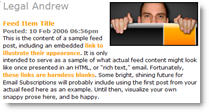 |
Next, customize your FeedBurner email design. Go to Publicize > Email Subscriptions > Email Branding (tiny toward the form’s top).
You can specify an image to display in the emails, as well as fonts and colors. I’m using a similar image to the feed image, but the size is a bit bigger (recommended max is 200×200).
Other ideas?
I’m sure there are other similar things that I’ve left out. These are just the ones that came to mind. Almost every site has an avatar these days. And there are other pages we can customize, such as MySpace. Why not bring your brand wherever you “live” online?
Do you have any thoughts to add here? Am I going crazy?
[tags]branding, marketing, brand[/tags]
Get more legal tips
|
See also... |
Legal Andrew’s Got a New Theme!
You read that right. There’s a brand new face on Legal Andrew: mine! If you’re reading this in an RSS reader, please visit the site to check out the new look. I’ve included a screen shot below.
Here are some improvements that I’m excited to announce:
Better sidebar – I’m hoping the 3-column design will make information more accessible to everyone. I felt bad putting important stuff way down in the footer.
Improved comments – These are much easier to read now. The comments feature alternating styles plus a special highlighted style for comments left by yours truly.
Avatars – Comments now feature MyBlogLog avatars. It should check for a Gravatar, if MyBlogLog comes up empty. Otherwise, you’ll be faceless.
More personal – Since this is my personal blog, branding is important. What better way to promote myself than with my face? Thanks to my wife’s photography skills, I now grace the presence of every page. 🙂
Orange – This is one of my favorite colors, so I think the theme really screams “me.”
Share This – You’ll notice the standard “Share This” icon and link with every post. You can post any article to a number of sharing sites, as well as send it via email to anyone. I think this is a really handy tool, courtesy of Alex King.
The theme is called Sosuechtig Black. It was actually designed by a Dutch group, so it was a bit tricky to convert some things to English and get everything working. So if you see a random Dutch word somewhere, please let me know.
Alister Cameron inspired my design change with his post about the importance of blog design. He also inspired the face idea; I hope mine is done differently enough to not be merely copying him. I found the theme through a link he posted.

What do you think?
I’m pretty pumped about the new design. But you’re what matters. Do you like it? Should I change something? See an error? Please come provide your feedback via a comment, or you can drop me a line.
Get more legal tips
|
See also... |
Huge Discount for Networking and Career Development Tool
If you haven’t checked out JibberJobber, you’re missing out on a valuable career tool. I went through its merits extensively a while back in a JibberJobber series.
Now JibberJobber is more accessible than ever. It’s on sale!
Until April 9th, you can upgrade to JibberJobber Pro, for life, for only $99. The regular price of this version is $495. As you can see, the CEO, Jason Alba, may have lost his marbles! He’s practically giving away the company’s flagship product. That’s a pretty slick marketing idea. Good luck, Jason!
For more info on this special, you can check out the JibberJobber blog or see the actual email release.
[tags]jibberjobber, jason alba, networking[/tags]
Get more legal tips
|
See also... |
Distinguish Your Business Card – Ideas for Businesses and Law Firms
Many people seem incredibly unhappy with their company’s business cards. I’ll bet you’ve had a box of cards that got shoved in the desk, never to see the light of day. Why is this?
Business cards lack individuality
You work for a law firm with 500 other lawyers. Or maybe you’re a grunt in a 2500-person corporation. Everyone gets a business card, but they all say the same thing: nothing.
The stock business card says nothing about you. It doesn’t express your individuality, what differentiates you from everyone else, or what value you bring to the organization. But it doesn’t have to be this way.
Set your card apart
Here are a few ideas that companies and law firms can utilize to give employees flexibility in their business cards. You can have the main logo on all of them, but give people a little freedom.
Fonts can be easily changed on a business card template. The layouts can all match, but the typeface can be up to each employee.
Likewise, the text color is ripe for differentiation. Maybe give employees a few different options.
What about the card stock color? Perhaps the card template, font, and text can all be the same, but give employees a choice of card stock.
If you really want to be wild, let employees have a custom message. An approved one-line message or slogan could let people jazz up their card and show off their originality.
Think outside the card
The point is that your business cards don’t have to be drab and boring. Employees can actually like them. Break out of the mainstream. Do something different.
[tags]business card[/tags]
Get more legal tips
|
See also... |
Another AdSense Experiment – Feedback Requested
I just wrote about an AdSense experiment I’m doing relating to URL channels. Now I’ve implemented something I have been planning for a long time: randomized ads.
If you browse around the blog a bit, you’ll notice that AdSense ads still appear in the usual places: top-left of posts, and at the bottom of single post pages. However, the unit size and colors randomly change. The goal is to combat ad-blindness.
With that said, I don’t want to trash the blog. I want to ensure that everything looks presentable, and the content is still accessible. I’m afraid the ads might get a little too big with this scheme. I definitely don’t want to sacrifice nice content and great readers for a few cents a day.
Thus, I really would like your feedback here. Are the new ads OK? Are they annoying? Do you use an ad blocker and not see them anyway?
If people really like this idea, I’m thinking about creating a WordPress plugin. That way others could easily use this method on their own blogs. Would you want such a plugin?
Thanks, in advance, for your thoughts.
[tags]adsense, google, ads[/tags]
Get more legal tips
|
See also... |



