Looky Linkies – GTD List, Squidoo How To
Here’s a couple links you might enjoy.
Leo posted a great list of GTD resources over at Zen Habits. He goes through software, books, online tools, indexes, and even includes blogs. Thanks for the link, Leo!
Second, I invite you to check out a blog that I’m co-authoring about internet marketing. I just published a post you might like: How to Build a Squidoo Lens. If you like it, consider giving it a reddit or a digg.
Thanks, and have a great Tuesday!
[tags]gtd, zen habits, leo babauta, marketing[/tags]
Get more legal tips
|
See also... |
Streamline Computer Tasks with Direct Access
If you’re like me, you spend a lot of time hunched over the keyboard. Anything that makes me more productive is well received. That’s why I am happy to do this review of a nifty tool called Direct Access.
In a nutshell
Direct Access integrates two basic functions into a slick package. First, it’s a text expander. Enter a pre-defined abbreviation and Direct Access will replace that abbreviation with a chunk of text. Second, it’s an application launcher. Enter an abbreviation (such as “goo” for Google), and Direct Access will launch the app.
The software comes with a number of applications pre-configured. And it also has some commonly entered text already set up for you. Everything is easy to customize, and you can add your own text and applications in a flash.
The key
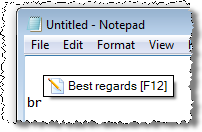 |
The reason why this works so good is that Direct Access confirms your selections before acting. Whenever the program sees that you’ve entered a recognized abbreviation, it displays the action name. If you press the “confirmation key” (F12 by default), Direct Access will take action.
As you can see at right, the software recognizes “br” as a shortcut for “Best regards,”. But the program won’t automatically insert the text. You have to press F12 first. This prevents “break” from being converted to jibberish.
Spiffy features
There are so many cool features in Direct Access that I’m not going to detail them all. But I do want to point out a couple that stand out to me.
 |
First, adding new commands is a piece of cake. The main way is to use this handy menu (through Commands > New Command). Just select the type of command you want to create, then follow the simple prompts. You can also create a new text command at any time with the hotkey CTRL + SHIFT + W. Just select some text, press the hotkey, and fill out the dialog box. Easy as pie!
Direct Access also has the powerful ability to customize commands at run-time. A great example is a canned response you use when replying to emails or support requests. You can use variables for something like the recipient’s name. Simply execute the command (by typing the abbreviation), then tell Direct Access the recipient’s name in the pop-up dialog. Now you’ll have something like “Dear Bob, Thanks for the email.” Your canned response looks personal!
For other features, you can see this cool screenshot tour of the program. There are also some handy video tutorials.
Final wrap-up
Try it! There’s no excuse not to give Direct Access a try. You can download a 30-day trial version for free. I’ll bet that will convince you to buy it. A full license is only $39.95.
As regular readers know, I’ve written a bit about AutoHotkey. I love the idea of text expanders. But AutoHotkey is complicated to setup. Direct Access has the ease of use and customization that many of you need. In fact, AutoHotkey might get un-installed on my machine before long. That’s saying a lot.
[tags]direct access, nagarsoft, autohotkey, text expander, application launcher[/tags]
Get more legal tips
|
See also... |
Let’s Network – Share Your IM Names
I talk a lot about networking, so I thought it was time to action. Daniel Scocco did a great post where he encouraged everyone to share their IM usernames. The idea is to be able to connect more with each other, especially off-blog.
Through Daniel’s post, I was able to meet some new people and connect more deeply with others. It was a great idea!
I’m on IM
Now it’s time for me to do the same. My IM names are all listed on my contact page, but I realize most of you have probably never even visited it. Thus, here’s how you can contact me via IM:
- Google Talk / Jabber – aflusche@gmail.com
- AIM – andrewfflusche
- Yahoo – andrew_flusche
- MSN – aflusche@hotmail.com
- ICQ – 366124665
I try to use appropriate status messages with my IM client. But if you ping me and I don’t respond, I must be away (or busy) and forgot to set my status. Sorry. 😐
What’s your (screen)name?
It’s your turn. Share your IM names in the comments below. That will help us all network with each other. I’d definitely love finding out more about each of you.
If you don’t want to post your IM name for the world to see, feel free to shoot it my way via IM or email.
[tags]daily blog tips, daniel scocco, im[/tags]
Get more legal tips
|
See also... |
Two Ways to Boost Your Blog’s Energy
Do you feel like your blog has hit a glass ceiling? Traffic holding steady, or even decreasing? Are your earnings not what you’d like? Here’s my advice:
Switch gears
If you keep getting the same (unsatisfactory) results, you need to change your approach. Get different output by giving your blog different input.
You can do SEO until you’re blue in the face. You can redesign your theme. Add new widgets. But you’ve already done all that, right?
Here are two ideas that will breathe some life into your blog. I guarantee it!
Write off topic
Yep, I’m a blog heretic. Everyone knows that blogs should be centered on a happy little niche. I argue that sometimes a niche can be a rut.
Maybe you’re a horse blogger. You’ve been blogging for 6 months now, and traffic has sort-of plataued. You write great stuff about horses, but your reader base is small.
Diversify! Don’t just write about horses. You can gain new, loyal readers with a few posts on other topics. Heck, I’ll read a horse blog, if it’s got other good insights as well.
But how do you do that? The key is to still be a horse blogger, but go off on some related tangents. Maybe you’ve got some great thoughts on other animals. What about the environment in general? Share a great blog tip you figured out.
This tactic will work for two reasons. First, loyal readers will keep reading because you’ll still write about horses. If something about sheep doesn’t appeal to them, they’ll just skip over it. Second, you’ll gain new readers who find your blog through these new topics. Many people will subscribe to a blog after only one post that they really like!
Promote in another way
If you think my first idea is nuts, maybe you’ll like this one. Experiment with new and creative blog promotion strategies.
Let’s face it: there’s only so much you can do on-page to improve your blog. A large portion of success is getting the word out.
Perhaps you haven’t had much luck with Digg. Neither have I. So I don’t keep doing what doesn’t work. Find something that does work.
StumbleUpon can be a great referrer for some content. You don’t get thousands of hits in a few hours, but you can easily get hundreds in a day. For small blogs like mine, that’s a ton of traffic!
What about reddit? A few of my GTD posts have brought in significant traffic from that network. On the other hand, some posts simply flop there.
If social sites aren’t your thing, branch out to other bloggers. Perhaps you can get a guest blogger spot on another blog in your niche. You don’t have to be famous. Just write well, make it fit the destination blog, and be nice to the blog’s owner. It’s worth a try, right?
Your own ideas?
Hopefully that’s given you a new idea or two. But now is where you all get to help me and everyone else…
What’s your best tip to give your blog a boost? Let us all know in the comments.
Get more legal tips
|
See also... |
How to Make $450 a Month with Your Blog
I just came across Paula’s list of blogger salaries (via ProBlogger). She’s got a great compilation of blogger earnings, projecting one-year figures with some simple math. I commend Paula’s research, and I want to be on the next list. 🙂
I got a raise
My last earnings post was for January, where I reported about $300 of income for the month. I was (and still am) darn proud of that.
But now I get to show you how I earned a raise!
I earned $450.14 in April
That’s right folks, I pushed myself to a 50% raise in just three months. My traffic has steadily increased, but the big earners are not AdSense or other ads. Those sources definitely help, but they’re not where the real money is.
Here’s the secret for me: consulting. I help people with their blogging efforts, and it’s working out great for everyone. I was fortunate enough to take on another client in April, so that’s helped to increase overall earnings.
A quick break down for you:
- Sponsored Reviews – $23.40
- PayPerPost – $34.50
- AdSense – $78.45
- Text Link Ads – $110.04
The rest of April’s earnings are from writing on another blog (paid for each post) and blog consulting. Out of courtesy for the privacy of other parties, I won’t post those numbers. But I will say that consulting is the biggest earner out of all.
The AdSense number increased pretty nicely since January. I think that is due to my traffic increase since then. AdSense isn’t tied directly to traffic, but you do earn more money with more visitors.
What’s next?
I definitely want to break the $500 barrier. And I need to find ways to earn more money for my time. I spend a lot of time blogging, and I’d definitely like it to pay off more. With my current earnings, I’m definitely making a tiny hourly wage.
Thanks to some inspiration about blog revenue, I’m pursuing some direct ad sales and sponsorships for Legal Andrew. I’ve made a few pitches so far with no luck. But I’ll keep at it and see what turns up.
By the way, if you’d like to advertise at Legal Andrew or be a sponsor, here are the details. Just drop me a line and we’ll talk.
[tags]text link ads, sponsored reviews, payperpost, adsense, paula, problogger[/tags]
Get more legal tips
|
See also... |
Top 5 Reasons to Hate GTD
This is my contribution to ProBlogger’s top 5 group writing project. You should contribute as well, and maybe you’ll win $1,001!
The interweb is filled with so much info about GTD. People tout how much you can accomplish with it. But here are five reasons people might hate it.
1. Too many books to read
A book? Do people still read those? David Allen has already written two (Getting Things Done and Ready for Anything). Word has it that he’s thinking up another one. Books take up precious time!
2. More blogs than there’s time for
I don’t know about you, but I spend lots of time surfing and reading blogs. Reading GTD blogs alone can suck up hours every day. Check out this partial list!
The Cranking Widgets Blog
What’s the Next Action?
43 Folders
Open Loops
Getting Things Done
GTD Wannabe
The Daily Saint
(trying to) Get Things Done
3. Baffling number of applications
When you get started with GTD, deciding on software to use is mind boggling. There are so many choices and it’s so hard to decide what you need. Then you’re tempted to switch applications midstream. And then you might want to switch again. It’s so frustrating! This is only a partial list:
Vitalist
GTDGmail
Midnight Inbox
Thinking Rock
Kinkless GTD
tracks
4. Indexes out the butt
Even if you can decide on a system and nail it down, there are too many places to look for more information. You’ll turn up thousands of search results for almost anything GTD-related. And there are indexes created for lots of different things. Which one do I turn to?
The Ultimate GTD Index
GTD Software – Listible
GTD Feedburner Network
GTD Weblogs
5. Too many moleskine choices
It’s the notebook of choice for many GTD’ers. But they’re darn expensive. And there are so many to choose from! Once you decide on a style, such as pocket, you’ll still have decisions to make from there. I’m just too indecisive for that.
In case you couldn’t tell, I’m being sarcastic here. I love GTD!
If you like this article, I’d appreciate a quick Digg or a bookmark at del.icio.us
[tags]problogger, group writing project, gtd[/tags]
Get more legal tips
|
See also... |
What Would You Do With 99 Days?
We talk a lot about productivity, blogging, making money online, increasing our traffic, and so many other subjects. Does any of it really matter?
What if you had 99 days to live?
What would you do? Would you max out your credit cards, or would you mend broken relationships and spend every second you could with loved ones?
What if your 99 days were at the very start of your life? What if that’s all the time you had on this Earth?
Eliot only lived for 99 days
That’s exactly what happened to Eliot. He was born with terminal health problems. But he was born. Doctors claimed he wouldn’t even make it that far. And this little fighter far outlived anyone’s expectations.
My words are feeble. Spend 6 minutes of your life and watch this video. Please.
[tags]eliot, 99 balloons[/tags]
Get more legal tips
|
See also... |
An Open Thank You to Leo Babauta
Note to readers: I wanted to thank Leo Babauta (of Zen Habits) for his inspiration. I was going to send him an email to that effect. But then I decided that a public thank you would be a great way to show my appreciation. Plus, when people search for him, they’ll see that he’s had a positive impact on me. It’s kind-of like a thank you and a recommendation, all in one.
People have done open letters lots of times, but I usually only see negative ones. I think an open thank you is a nice positive spin to this trend.
Leo, thank you for inspiring me to ride my bike again. Your post about bicycling to work has had an incredibly amazing effect on me.
I started off a couple weeks ago, riding 5-7 miles a day on my old girl’s mountain bike. I enjoyed it so much that I’ve been riding more and more. Today I did my second 12-mile ride!
Now I’m really getting into cycling, more than I ever was in the past. I’ve found joy, comfort, and happiness in this awesome activity. I’ve got a brand new helmet on the way, and I’m shopping for a good used road bike. I’m even considering writing a bit about cycling.
All this is to say one thing: your inspiration may have started me onto a great new hobby and life of fitness. I’m incredibly appreciative of all the writing you do around the blogosphere, and I’m amazed at your personal achievements and stamina.
Thanks Leo!
If you’re not reading Zen Habits, you’re really missing out. You can also catch Leo’s work as guest posts at other blogs, such as Lifehack. This guy is amazing!
Finally, I’d love your feedback on this “open thank you” concept. Is it a good idea or not?[tags]open thank you, leo babauta, zen habits, lifehack, biking, cycling[/tags]
Get more legal tips
|
See also... |
Sleep Hack – Plan a Full, Active Morning
It seems like anybody who’s worth their salt gets up early. I guess that makes sense, because you can get more accomplished if you don’t sleep through half the day.
But getting up early is easier said than done. My problem is that I’ll get up but feel too lethargic to actually use my brain. So I end up sitting at my desk, wasting time or falling back asleep.
Here’s my handy hack to help you be productive in the morning: create an active, full schedule.
If you plan to do active things in the morning, you’ll be less tempted to sit around and possibly fall back asleep. I know it helps me.
But what kinds of things can you do at 7:00 in the morning? Or even 6:00? Here’s just a few ideas:
- Buy groceries – The store will be deserted early in the morning, so you won’t have people in the way. This is my new favorite morning activity. If your grocer has a little coffee cafe, you can even treat yourself for getting up early and being productive!
- Get gas – Yeah, it’s a small task. But it has to be done. Why not do it early in the morning, when you’re too comatose to think big thoughts?
- Bank run – Need some cash from the ATM? How about a quick deposit in the night drop? You can actually do quite a bit of banking when the bankers are asleep.
- Grab the mail – If you have a post office box, you’ve got to physically go and retrieve your mail. Why not do it at 6 AM? I’ll bet parking won’t be an issue.
- Exercise – This is definitely a classic early morning activity. I prefer evening exercise, but that’s because I like evening showers. But that’s another post.
- House work – Depending upon your living situation, you can do some mild household chores in the morning. Your spouse will probably wake up if you vacuum, but you could fold laundry or do some dusting.
I’m sure you can think of other menial tasks you can do during the early morning. Just give it a try. If you know you’ll be productive in the morning, it’s easier to get up. You’ll be an early riser before you know it.
Now, I’ve got to sleep, so I can go buy groceries in the morning. 🙂 [tags]sleep hack, lifehack, sleep[/tags]
Get more legal tips
|
See also... |
I’m Asking You – Software to Write Blog Posts?
I’ve got a problem. Will you help solve it?
I can’t effectively manage writing my blog posts.
It’s not a matter of time. I’m writing on three blogs, but two of them I only do a post a week. I can handle the volume of writing required.
The problem is managing and developing posts that are in progress. At any given time, I’ve got at least half a dozen posts simmering on the stove. There are usually more, especially if you count single line ideas.
The current method
I’ve got a big text file, where I jot down all my notes. This is where I flesh out ideas early on. The single line thoughts go here. A post sits in the text file until it’s 10 lines or so. At that point it starts to clutter my file.
Once a post is substantial on its own, I turn it into a draft in WordPress. This way I can start playing with formatting, etc. This also helps me push the post out, since I don’t like seeing drafts lying around.
I hate it
There are several problems with this method. First of all, it divides my projects into several places. I’d like to have all my developing posts in a single location. This way I can just go there and write.
Second, I can’t tag posts by the blog they’re destined for. This happens when I transfer them to WordPress, but not in the early stages while they live in the text file. I’d like to have a list of my posts, all in one place, tagged by blog.
Third, a portion of my writing occurs offline (usually on the bus). I can’t work on WordPress drafts unless I’m online. So I need my posts on my hard drive.
Can you help?
If you know anything that might help with this problem, I’d love to hear from you. Feel free to drop me a line or leave a comment so everyone can see.
The ideal solution doesn’t have to be specifically blog software. I don’t need to publish from there. I just need something (like a great text editor, maybe) to manage my posts during the writing process.
[tags]blogging, software, text editor, wordpress[/tags]
Get more legal tips
|
See also... |



