Streamline Computer Tasks with Direct Access
If you’re like me, you spend a lot of time hunched over the keyboard. Anything that makes me more productive is well received. That’s why I am happy to do this review of a nifty tool called Direct Access.
In a nutshell
Direct Access integrates two basic functions into a slick package. First, it’s a text expander. Enter a pre-defined abbreviation and Direct Access will replace that abbreviation with a chunk of text. Second, it’s an application launcher. Enter an abbreviation (such as “goo” for Google), and Direct Access will launch the app.
The software comes with a number of applications pre-configured. And it also has some commonly entered text already set up for you. Everything is easy to customize, and you can add your own text and applications in a flash.
The key
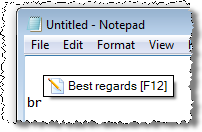 |
The reason why this works so good is that Direct Access confirms your selections before acting. Whenever the program sees that you’ve entered a recognized abbreviation, it displays the action name. If you press the “confirmation key” (F12 by default), Direct Access will take action.
As you can see at right, the software recognizes “br” as a shortcut for “Best regards,”. But the program won’t automatically insert the text. You have to press F12 first. This prevents “break” from being converted to jibberish.
Spiffy features
There are so many cool features in Direct Access that I’m not going to detail them all. But I do want to point out a couple that stand out to me.
 |
First, adding new commands is a piece of cake. The main way is to use this handy menu (through Commands > New Command). Just select the type of command you want to create, then follow the simple prompts. You can also create a new text command at any time with the hotkey CTRL + SHIFT + W. Just select some text, press the hotkey, and fill out the dialog box. Easy as pie!
Direct Access also has the powerful ability to customize commands at run-time. A great example is a canned response you use when replying to emails or support requests. You can use variables for something like the recipient’s name. Simply execute the command (by typing the abbreviation), then tell Direct Access the recipient’s name in the pop-up dialog. Now you’ll have something like “Dear Bob, Thanks for the email.” Your canned response looks personal!
For other features, you can see this cool screenshot tour of the program. There are also some handy video tutorials.
Final wrap-up
Try it! There’s no excuse not to give Direct Access a try. You can download a 30-day trial version for free. I’ll bet that will convince you to buy it. A full license is only $39.95.
As regular readers know, I’ve written a bit about AutoHotkey. I love the idea of text expanders. But AutoHotkey is complicated to setup. Direct Access has the ease of use and customization that many of you need. In fact, AutoHotkey might get un-installed on my machine before long. That’s saying a lot.
[tags]direct access, nagarsoft, autohotkey, text expander, application launcher[/tags]
Get more legal tips
|
See also... |
Comments
8 Responses to “Streamline Computer Tasks with Direct Access”



May 14th, 2007
This is just like the program I use called ActiveWords.
May 14th, 2007
Kind of. Direct Access is less intrusive and has some unique features. It offers an integrated environment to give you instant access to your applications and data. And, more important, it’s very actively developed. If you have suggestions or comments or ideas on improvements, I’d be happy to hear them.
May 14th, 2007
Chris,
Thanks for pointing out another option. It’s definitely great for people to know there is more than 1 way to get something done.
I haven’t tried ActiveWords, but I was very impressed with Direct Access’ ease of use. And Direct Access is $10 cheaper. 🙂
Thanks for commenting,
Andrew
May 14th, 2007
Andrea,
Thanks for your participation here. It means a lot when companies actively support their products on the internet. You can’t just post a website any more. Talking with consumers is a must.
Take care,
Andrew
May 15th, 2007
Hello Andrew,
Can you give our product, ATopSoft DeskCake, a try?
DeskCake is another productivity software.
DeskCake is in version 2.0 now, but it’s still under heavily development because I expect to add more very useful and exciting features to it.
So we haven’t done much promotion yet.
The website is,
http://www.atopsoft.com/products/deskcake/
If you have any comment or advice on it, don’t hesitate to contact me via mail.
May 15th, 2007
Hi there,
I’m pretty pressed for time right now. But we might be able to work something out. Check out my advertising page: http://www.legalandrew.com/advertising/.
If you’d like to talk further, shoot me an email with some ideas.
Take care,
Andrew
July 25th, 2007
Where is the difference to the Freeware PhraseExpress (which even supports formatted text)? Why wasting $40 for something which is available for free?
Could someone enlighten me?
Simon
July 26th, 2007
Hi Simon,
You raise a valid point. But from what I see on PhraseExpress, the free version is only for personal use. So if you wanted to use it for any kind of money-making operation, you’d be violating the license.
Also, the feature-set is different. Direct Access can do much more than simple phrases. It can launch programs and interact with them quite extensively.
Thanks for the comment,
Andrew