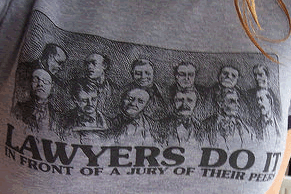Why People Hate Lawyers – Just Read Their Blogs!
Photo courtesy of misscaro.
This is part of Darren Rowse’s group writing project on reviews and predictions. Be sure to check out the other submissions!
People hate lawyers
Yep, most people hate lawyers. I’ll be one (a lawyer, not a person) in a few months. I can admit that people hate the profession I’m entering.
The reasons for not liking lawyers are probably endless. As are the lawyer jokes. Thus, I’m not going to detail those.
My purpose here is to highlight some features of legal blogs that illustrate some of those reasons. Since legal blogs have really taken off in 2006, this year end review seems appropriate. Maybe it will spur some change in 2007.
They’re boring!
If you’re having trouble going to sleep, head on over to Blawg Search and read a couple legal blogs. You’ll be sound asleep in no time. It’s almost like enrolling in an online school and taking the most boring classes you can find.
Some of these blogs have no pictures, no graphics, very few colors, poor design. You get the point. Boring content and no eye candy makes Andrew bored. Nobody likes to read a boring blog OR to be with a boring person.
Confusion abounds
Have you ever heard the term “blawg”? It’s something that lawyers made up to describe their “law blogs.” Why do we need our own term?! Can’t we just have blogs like everyone else?!
Here’s why: lawyers have to justify their existence. To ensure we continue as a profession, we make up terms, write confusing contracts, and create havoc with the laws. Then people have to pay US to unravel the confusion. It’s a great scam!
 |
They’re made of ivory
Aside from general confusion, legal blogs tend to have a certain tone about them. It goes beyond the stiff collar feeling that some academic blogs have. It’s downright “I’m better than you because I’m a lawyer.”
Since when does the ivory tower of law school belong in the blogosphere? Or, as law bloggers like to call it, the blawgopshere. Most people aren’t going to like you if you take on a “I’m superior” tone. Blogs are all about getting everyone involved, and that doesn’t happen when one person is encased in ivory.
No social interaction
Finally, some legal bloggers have ignored a fundamental premise of blogs: interaction. A regular website is primarily one-way communication. The webmaster publishes content for other people to digest.
But blogs are about conversation, interaction, and community. We all have our little podium, but we share it with other people too. We encourage discourse and debate. We put our heads together to think big thoughts. We blog together.
Many lawyers don’t get this in the blogosphere or in everyday life. They don’t enable comments on their blogs. They don’t use trackbacks. Some legal blogs don’t even have contact email addresses to get in touch with the owner. Heaven forbid they actually comment on someone else’s blog.
Similarly, many lawyers eat in their private dining clubs. They hang out in little groups of fellow lawyers. They don’t network with people outside their profession, and especially not outside their class within society.
Do you hate lawyers?
Those are my observations from this year of blogging. They don’t apply to all legal bloggers, but they apply to many. Hopefully I’ve broken out of the mold.
What are your thoughts? Do you have a disdain or dislike for lawyers? What constructive criticism can you provide? Please leave a comment or drop me a line.
[tags]legal andrew, problogger, darren rowse, group writing project, lawyer[/tags]
Get more legal tips
|
See also... |
What I Learned – The Perfect Job Will Find You
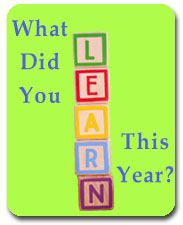 |
The ever-cool Ben Yoskovitz is hosting a group writing project over at Instigator Blog. It’s entitled What Did You Learn This Year?. Here’s my “teachable moment” (as Mrs. Enis, my high school math teacher, always said).
The perfect job will find YOU
Yep, you read it right. If you lay your cards on the table and focus your energy on getting the perfect job, it will find you. Don’t think that you can sit back and do nothing. But don’t think you have complete control over your future either.
Has Andrew gone crazy?
That may be debatable. But here’s this year’s story. I started off the year with two law firm internships. I worked for them over the summer. I made the fat paychecks, filled my belly with fancy dinners (I gained 50 pounds), and ended up not making the final cut.
So I entered into an intense job search this fall. I sent resumes, did interviews, networked, and manned the phones. Whew! When I least expected it, I got a request for my resume. I sent it in, got an interview, and went.
Now I have my dream lawyer job. I’ll be doing public interest work, fighting for people who can’t fight for themselves. I’ll be helping real people who have real problems. What is more rewarding than that?
How did I get this job? Since I’m Christian, I credit God’s Providence. If you’re of another faith, chalk it up to Fate. In the end, I learned that things will work out. The perfect job is waiting for you, and it will find you.
Work hard, but have trust too.
[tags]legal andrew, what i learned, ben yoskovitz, instigator blog[/tags]
Get more legal tips
|
See also... |
Networking Carnival Approaches
Everybody loves the carnival, right?! That’s why I’m hosting the Networking Carnival right here at Legal Andrew.
Get free publicity
A carnival is a great way to help build traffic to your blog. All you do is write a post on the topic and submit it to the host. The host then links to the posts from his blog. This provides a central location for everyone to go see that edition of the carnival. Everyone gets links, more traffic, and more publicity.
If you’ve read Blawg Review, it’s the same concept.
Check out the details
The carnival will go live right here on January 4, 2006. That’s right, you only have a couple weeks left; OK, three weeks.
All you have to do is email me the link to your post. That’s it!
Try to get your submissions in by December 31, 2005. That will give me time to come up with a creative carnival format. But if you’re running behind due to holiday festivities, send your post anyway. The more the merrier!
Be sure your post is about networking, and try to tie it into this prompt:
A new year has begun. Instead of doing the typical New Year’s resolution, let’s focus on something a bit different. Let’s help out the people who are new to networking. Provide your best tip to help networking newbies start the year right.
I’ll post another reminder or two before the deadline, but get a jump on things and start writing!
[tags]legal andrew, networking carnival[/tags]
Get more legal tips
|
See also... |
You Can Do It – Set Tiny Goals for Next Semester
It’s the end of the semester for most of us students. Some of us (OK, me) have exams left. But a lot of law students are finished. Congratulations! Remember, it’s never to late to start planning next semester.
That’s why Angela Booth’s post about setting writing goals for 2007 seemed appropriate for today.
Angela’s take on your 2007 goals is simple: set small, specific goals, that you know you can meet. This doesn’t mean that you shouldn’t strive to do more and better work. You must push yourself, but be realistic. Then perhaps you’ll do even better than your small goals. Wouldn’t that be great?!
She sums up her method quite nicely:
If you have trouble achieving goals, create tiny writing goals for 2007. For example, if you’ve never been published, aim to get published in one publication in 2007. On the other hand, if you are already being published, aim for a new publication one level above where you’re publishing now.
Yes, this applies to law school too! Maybe you want to study more next semester. Set the goal of reviewing your notes weekly. Maybe you want to volunteer more time for pro bono work. Make your goal be 10 hours per month.
Even if you have big desires (such as getting onto Law Review), you can set small goals that will build toward them. Just make sure your goals are realistic. Push yourself, but not too hard. You don’t want to burn out in February.
[tags]legal andrew, law school, angela booth, gtd[/tags]
Get more legal tips
|
See also... |
I’m a B.A.D. Blogger!
And now you’re scratching your head. Why should I be proud of that?
Recently I had the pleasure of speaking (via Skype) with none other than Liz Strauss. She’s calling a Blogger A Day (get it? – B.A.D.), just to talk. She’s meeting new people, gaining new insights on life, and blogging about it.
When I saw this I thought, why not? I emailed Liz and said I’d love to join in. She put me on her calendar, and off we went!
You can read about our conversation on Liz’s blog. She definitely has a flattering way of writing.
Now, I promise, I’ll try to stay on topic. Legal productivity.
[tags]legal andrew, liz strauss, successful blog, bad blogger[/tags]
Get more legal tips
|
See also... |
Law Firms Should Teach Associates GTD
Law firms offer interesting programs for their incoming associates. They teach the basics of surviving your first few weeks, how to work the copier, and even etiquette courses. What they don’t teach the newbies is how to actually get work done.
What is GTD?
I’ve posted about this a few times in the past. It’s a productivity system that focuses on doing things in the appropriate “context.” It’s a way to be more productive and group things in their logical place of actually doing them. You can learn tons about it online.
Matt’s GTD for faculty
Over at Matt’s Idea Blog, Matt explains his very cool pilot project: GTD for faculty.
He went through the basics of GTD with three new faculty members at a university. Then he went through an intensive workshop with each of them. Finally, he provided follow-up coaching.
The results – they want to expand the program. The faculty members loved it, as did their supervisor.
Use it for associates
This got me thinking: why don’t lawyers learn this? Everyone knows that associates have lots of things to juggle. Appointments to make, phone calls to return, emails to send, documents to review, and meetings to attend. If they had some formal training with a solid productivity system, wouldn’t everyone benefit?
Matt mentions that he developed a set of faculty-specific “contexts.” We could make these for lawyers, too. You have contexts such as “phone,” “computer,” and “home.” These are pretty standard. You put a task in the group where it fits (what you need to get it done). Lawyers could add on “court.” Maybe you need some books, so you can have “library.” It’s pretty simple.
Why not?
I wonder why law firms don’t do something like this. Here’s my speculation: they don’t actually have much to gain from associates being more productive. Partners bill the hours out at $XXX, regardless of what actually got done. Sure, they may cut the bill a little here and there, but probably not a ton. So maybe it’s not worth the cost of teaching productivity. The firm stands to lose more by hiring a consultant to teach GTD.
Do you have any thoughts on this? Am I being too harsh on firm lawyers?
[tags]legal andrew, gtd, matt’s idea blog, law firm[/tags]
Get more legal tips
|
See also... |
I Need to Organize My RSS Feeds Inside Google Reader
What?
If you don’t have a clue what the headline for this post means, you’re in luck. I’ll explain it here. If you’re an old hand at RSS, feel free to skip ahead.
RSS stands for “really simple syndication.” Basically, it is a way to publish website content. All you need to know is that it allows you to easily keep up on websites, news, and blogs. For a good explanation, check out RSS the Oprah way.
Google Reader is a free online program that enables you to easily read RSS feeds. You can also share them with friends and do other neat things.
Sign up for a Google account, login to Reader, and you can add “packages” of feeds. This enables you to quickly get up and running. Then you can subscribe to receive content from your favorite sites. Neat, right?
Assess your RSS mess
If you have been using RSS for any amount of time, you probably have a lot feeds in your reader. I know I do. Today, I decided that I needed to organize them in some fashion.
Instead of trolling through hundreds of items every day, I want to have the option of passing over feeds that are merely searches or that have low priority info. I want to be a more productive feed reader. I want to have peace of mind that I’m not missing something important, just because I have unread items.
The first step here is to assess your situation. Can you group your feeds into logical reading sets? I don’t mean just content-type categories (cars, movies, games, etc).
You want to group them in sets that you want to read all at once. You need to prioritize your feeds in some manner.
Develop your system
I came up with a simple category system that might work:
- affiliates – These are feeds for affiliate programs to which I belong (Text Link Ads, BlogKits, etc). I want to know what new things are happening, but I definitely don’t need to read these every day.
- clients – Since I started doing blog consulting, I want to keep up with client feeds. These are fairly low priority.
- fun – These are not really related to my blogging or personal development. They’re just fun.
- monitoring – You gotta keep track of who’s talking about you. Also, FeedBurner has a feed status feed, to alert you when your own RSS goes down. Those go in here.
- search – I have several Technorati keyword searches that I want to keep an eye on. These are mid-priority, and I can definitely miss a few posts if need be.
- zap – Everybody has feeds that you are thinking of ditching. Put them in here and chew on it.
After that, I have all my other feeds. These are the blogs with content I actually want to keep up with daily. I guess they’re my high priority list. I couldn’t think of a fun label that would put them first in the list, so I went with “a”. They’re my A List feeds.
Tag your feeds
Google Reader provides a simple way to tag feeds. Just go into your reader, click on “Manage Subscriptions” at the bottom. You can then click on the drop-menu on the far right of each feed that says “Add to a folder.” Simply select the tag you want to apply. Note: If you add a new tag, you must exit the subscription manager and come back to populate the drop-down list.
You can also manage subscriptions within the reader view itself. When you’re looking at a feed in your reader, click on “Feed settings” toward the upper right. You can change folders, add a new folder, unsubscribe, etc. This allows you to easily delete or “zap” a feed right as you’re reading it.
Set your start page
Since your feeds are now all tagged, you can decide which group you want Reader to start with. Just go to “Manage Subscriptions” again, and select “Preferences” at the top. Change the “Start Page” value to whichever tag you like. I set mine to the “a” list.
Read away
Now you should be all set. You can “zap” feeds you are thinking of ditching, clean that tag periodically, or just let them live there ignored. You can only read your “a” list when you don’t have much time. If you need some inspiration, or just want to check out what others in your area are saying, check out your “search” feeds.
These are just my thoughts. What do you think? Do you have a better way to organize your feeds? How do you stay productive yet on top of the latest posts in the blogosphere? Just drop a comment below or shoot me an email.
[tags]legal andrew, google reader, organize rss, rss[/tags]
Get more legal tips
|
See also... |
Leaving the Perfect Voicemail Message for Lawyers
Tom Kane has a great post about leaving voicemail messages. The post covers some interesting things about voicemail, like tone and emotion. Honestly, I have never given those much thought when confronted with the beep. But that’s a good idea.
For productivity’s sake, I want to add a couple things to Tom’s post.
First, leave your name and number immediately at the beginning of the message. “Hello, this is John Doe at 222-333-4444.” Then repeat your name and number at the end of the message. This fits in line with the general rule of leaving your info twice. Plus, when the recipient has to replay your message to get your number down, he only has to play the first couple of seconds. Convenient, right?
The second thing, I’d add, especially for busy people like lawyers, is to make your message short. Before you call, try to sum up your call in a few words. What is it about? Make it like the subject line of an email. If you get the voicemail box, say your piece and get off. Try to keep it under 30 seconds, if at all possible.
Finally, always give the recipient the context of your call. If you’re calling your lawyer, you can just say “I’m calling in regard to matter X.” People are busy, and giving them a way to anchor your message into their list of to do items will increase the chances of a return call.
What do you think? Did Tom and I leave out anything crucial? Better yet, do you have any pet peeves about voicemail? Leave them in the comments or drop me a line.
[tags]legal andrew, tom kane, voicemail[/tags]
Get more legal tips
|
See also... |
Anonymous Blogging – Good or Bad?
People have many different viewpoints about revealing your identity on your blog. Some suggest being anonymous. Others argue that you should openly be yourself. I’m trying to figure out what you think.
My reasons
Simply put, here are some of the reasons I have my name (and even picture!) on this blog:
- It makes the blog more personal
- It promotes transparency
- The real name and picture make me real to readers
- It enhances reader trust in me
- I can control Google search results for my name
- My online image is what I make it
- This blog actually enhances my resume
Granted, I’m really a “baby blogger,” since I’ve only been seriously blogging since August. But these are my reasons for not being anonymous.
What are yours?
I’m curious to know what your take is on this. Do you blog anonymously or under a pseudonym? Why or why not? Are some of my reasons crazy? Please, prove me wrong.
[tags]legal andrew, anonymous blogging[/tags]
Get more legal tips
|
See also... |
Get A Free Starbucks Gift Card, Courtesy of Westlaw
 |
Do you like coffee? I suppose some people don’t, but you probably do.
Do you read every Westlaw email that comes to your inbox? If not, you’re missing out on what could be a free Starbucks gift card.
A couple weeks ago, our Westlaw representative sent out an email. It said that everyone who registers for training on X date will be entered into a drawing for several different gift cards and a digital camera. I threw my hat in the ring.
Last week, I got an email telling me that my free Starbucks gift card was in my school mailbox. How easy was that?! I got $10 in free coffee, courtesy of Westlaw. Sadly, there’s only about $3 left on the card, but that is still almost enough for another trip to Starbucks (that’s why I make my own these days with my free espresso machine).
The cool part is that this isn’t the first time Westlaw has done this at our school. I got a free Starbucks gift card last year too! I guess what all this means is that I can blame my caffeine addiction on Westlaw. Or, what it really means is that you should always read your Westlaw emails.
[tags]legal andrew, starbucks, coffee, free starbucks, westlaw[/tags]
Get more legal tips
|
See also... |