Tag Your Law Blog at Blog Top Sites
It seems like just yesterday that I wrote about registering your law blog at Blog Top Sites. Ok, so it was only ten days ago.
Well, those crazy guys are still hard at work, improving their already good blog directory. Today they announced that you can now tag your blog. Everyone gets to pick five key words to assign to their blog listing in the directory.
Make your blog easy to find
“Why tag my blog?”, you might ask. It will help people find your blog more easily. Blog Top Sites already organizes blogs into category listings, but tags provide more refined organization.
For example, my blog is primarily focused on the legal world, so it is categorized under “Law.” However, it deals with productivity and technology quite a bit, so I gave it those tags (along with lawyer, law, and law school).
What are the five main key words you want to associate with your blog?
Tag your blog
It’s quite simple to tag your blog listing at Blog Top Sites. All you have to do is login to your User Control Panel, click “Edit” on the right side of the page, and enter your five key words in the boxes they provide.
When you’re done, click “Edit Blog.” That wasn’t hard, was it?
[tags]legal andrew, blog top sites, law blog, legal blog, blawg[/tags]
Get more legal tips
|
See also... |
Extending Legal Client “Rules” to Everyone
The [non]Billable Hour has a great post containing 15 rules for clients. It begins rather harshly, but then does a good job of setting some realistic expectations.
Honestly, I think anyone looking for any type of service provider should keep these “rules” in mind. In fact, think of them more like a myth-buster. De-cloud your thinking, and you will be a more satisfied client.
Take rule #1, for instance: “You have wants. You have needs. Focus on the needs first. Wants are bonus.” If you have this mentality with your doctor, your mechanic, and your barber, you will be more pleased with your outcome. You will be able to tell the mechanic the most important things wrong with your car; he will get your car running. If he can fix that little squeak behind the dash, you’ll be even happier. But if he fixes the squeak and you still can’t start your car, what does it matter?
While clerking at two big law firms last summer, I saw a lot of rule #10:
How messy is your lawyer’s desk? When they bill you for thirty minutes of “file review,� how much of that time was spent looking for your file?
Almost every lawyer’s desk was covered with papers, files, notes, etc. I can’t imagine how they ever got any work done. They did, but they also billed every SECOND of their time to someone. So shuffling papers around a messy office is your problem, not the lawyer’s. [By the way, I keep a tidy desk. :)]
Finally, everyone should pay special attention to rule 11:
When you call a lawyer for the first time, how long does it take for him to return your calls? After you hire that lawyer, expect it to take at least three times as long. Same goes for e-mails.
I remember ordering a computer from Dell several months ago. When you select the “new customer” option, someone immediately picks up the phone. No wait. Instant service. However, if you select any other option, you’ll find yourself in a call queue. I had a small problem with the order, and the only way I could get through to anyone was to select “new customer” and have that person deal with the situation. Once again, these “rules” apply to all types of companies.
[tags]legal andrew, matt homann, client, lawyer[/tags]
Get more legal tips
|
See also... |
Add Your Legal Blog to Blawg

This is Part 4 in the series on registering your legal blog (read Part 1, Part 2, Part 3).
In Part 2 of this series, we covered how to suggest your legal blog to Blawg Search. What you might not know is that there is another legal blog directory, Blawg. Fortunately for the legal blogger, submitting your site is a piece of cake.
Create your account
Blawg provides a quick and simple form to create a user account. Enter your name, username, password, security question, and you’re off! It’s quite straightforward.
During the process, be sure to add your picture. This will help your posts stand out, and you can have a photo on the Blawg map (it’s on the home page).
Add your blawg
After your account is setup, enter your legal blog’s URL in the blawg claim form. Press “Submit.” That was hard, right?
The Blawg editors will “hand review” your site submission, categorize it, and email you when it’s online. Pretty neat, right?
That’s it. Your legal blog is now registered with Blawg. For the rest of this series, be sure to subscribe to Legal Andrew. You can also read the previous installments (Part 1, Part 2, Part 3).
Get more legal tips
|
See also... |
Search for Real Estate and Apartments with Google Base
 |
Have you ever tried searching for houses or apartments online? It can be darn frustrating with all the different sites available. Personally, Realtor.com doesn’t do quite what I would like. Have they even heard of RSS?
Enter Google Base. It’s hyped as a online database into which anyone can add data. You might’ve seen it before and wondered “what’s that good for?” Real estate and apartment searching, that’s what.
Enter your search terms
To search for housing, Google even has a handy little link right on the Base main page. Simply click that and you can enter your search terms. It’s got some pretty refined searching abilities. You can do location (even within X miles – hooray!), price (setting your own range), square footage, year, etc.
See results on a map
One of the neat features I like is that results automatically show up on a Google map (as well as in a list on the left). Thus, if you’re new to an area, you can quickly see where different houses or apartments are located.
Monitor with RSS
Those features are good, but what makes Base an awesome tool are the built-in RSS feeds. Anytime you are viewing search results, simply click on the RSS link in the upper right (why isn’t there an auto-detect in Firefox for this?). You can then subscribe to your search results in your regular feed reader.
Go to town!
This is just one of the many things you can find using Base. As a lawyer, you can also find different service providers, perhaps a new job for yourself, equipment for your law office, etc. The list is honestly endless.
Maybe courts of the future will publish their decisions in Base. It could be a LexisNexis or Westlaw for the people! OK, I’m a bit idealistic, I know.
What are you waiting for? Go check it out! Maybe you’ll find a neat trick or a new way to leverage the power of G’ Base. If you have any thoughts, ideas, or questions on this, please post a comment or drop me a line.
[tags]legal andrew, google, google base, base, real estate, housing, home, house, apartment[/tags]
Get more legal tips
|
See also... |
How Do You Deal With Negative Blog Comments?
 |
It seems like most blog conversations about comments deal with spam. However, it seems like the topic of negative comments gets little attention.
For business owners, marketers, and the like, the fear of negative comments on blogs motivates comment moderation. The HORROR! (To understand the downside of moderated comments, check out Kian Ann’s thoughts on encouraging blog conversations.)
But, to their credit, what else should they do? Can marketers credibly promote a product but allow people to post negative comments? Can a law firm promote their work and also handle negative blog comments? YES!
People like open forums
First of all, think about the culture of the internet. It’s all about promoting the free flow of information and encouraging discourse. If you have a blog, you likely understand this already.
People like information. Good and bad.
If you have a blog or website and allow negative feedback, it gives your business or law firm a transparent image. You’re not hiding things; you’re out in the open. People respect that.
Be responsive
The main key, as I see it, in handling negative comments is to be responsive to these users.
Don’t just ignore them. See them as opportunities to display your customer service. Take these comments on and solve the user’s problem.
How?
Reply to the comments. Contact the user directly. Show your blog readers that you’re taking action.
Yes, that’s easier said than done. But it can be done.
If one of your firm’s clients posts that your services weren’t satisfactory, inquire about that. Respond to the client and try to rectify the situation. Perhaps offer a slight reduction in the fee. Do this as a blog comment, so people can see that you are handling the situation.
For a company that sells products, you can offer several things in response to a negative comment. Maybe you can offer to repair the product. What about a replacement? Better yet, offer a discount on future purchases.
What do you think?
These are just my thoughts on this difficult subject. Personally, I can’t imagine even having moderated comments on my blog. This is a forum, not a pulpit.
But enough of my thoughts. What are yours? How do you handle negative comments on your blog? Let’s get a discussion going here. Please post a comment below or drop me a line.
(image courtesy of Flickr user carf)
[tags]legal andrew, negative feedback, negative comments[/tags]
Get more legal tips
|
See also... |
Claim Your Legal Blog at Technorati
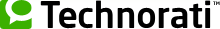
This is Part 3 in the series on registering your legal blog (read Part 1, Part 2).
To call yourself anything of a blogger, you must be familiar with Technorati. Basically, it’s the gold standard for blogs. It’s the blog index. You can search blog posts, learn about new blogs, and meet fellow bloggers. From a traffic standpoint, Technorati can boost your visitors (since people will find your blog and posts via their website).
The first thing you need to do is get a free account with Technorati. You can register multiple blogs under one account. One important note is that you should definitely upload a picture when you register your Technorati account. This helps draw attention to your blog posts.
After you have registered a free account, you must claim your blog. Simply enter your blog’s address, input a description, some tags, and tailor the display. Your blog is almost claimed. To finish off the process, you must copy the code snippet from Technorati’s page and paste it into the code of your blog. Check the help pages or support forums of your blogging platform for help on this.
Now your blog should be registered with Technorati. This should help your blog’s visibility and your traffic. All in all, it’s definitely worth it for the little bit of time it took. Right? Stay plugged in here for the rest of this series (read Part 1, Part 2).
[tags]legal andrew, technorati[/tags]
Get more legal tips
|
See also... |
Suggest Your Legal Blog to Blawg Search

This is Part 2 in the series on registering your legal blog (read Part 1).
In the first part of this series we looked at Blog Top Sites’ new law category. We learned how to get your legal blog listed there and begin increasing your traffic. Today’s focus is on a legal blog directory!
Blawg Search
Hosted over at Justia.com you will find a relatively new search engine. Unlike Google, this search engine has a single focus: legal blogs (or “blawgs”).
In a sense, it looks like Blawg Search strives to be the Technorati for the legal blogosphere. Their main page shows popular legal blogs, different categories of legal blogs, and recently posted articles. You can check this page and keep your finger on the pulse of legal blogging.
Submit your blog
It’s actually quite easy to submit your legal blog to Blawg Search. Simply fill out the form, and they’ll do the rest. Yep, that’s all there is to it.
One caveat: do make sure that you enter all the appropriate information in the submission fields. Also, double check that your RSS feed is working before submitting the form. (I had to re-submit Legal Andrew, since my RSS feed was broken temporarily.)
Now you have no excuse not to have your legal blog listed at Blawg Search. See, that’s two more sites that link to your legal blog. Stay tuned here for the next part of this series (read Part 1).
[tags]legal andrew, blawg search, justia[/tags]
Get more legal tips
|
See also... |
Networking Carnival – at Some Assembly Required
Networking is an essential part to being a lawyer, or any professional for that matter. I have written about networking before, especially about using different technologies to aid in this endeavor.
To help your networking efforts, Thom Singer posted the December Networking Carnival over at his blog, Some Assembly Required. There is some good content over there, so you should check it out.
The cool part is that I’m hosting the carnival for January! It will go up on January 4, 2006, right here on Legal Andrew.
If you want to have a post in the carnival, send it to me. Submissions are due by December 31. Just make sure your post is about networking and responds to this prompt:
A new year has begun. Instead of doing the typical New Year’s resolution, let’s focus on something a bit different. Let’s help out the people who are new to networking. Provide your best tip to help networking newbies start the year right.
What tips do you have to share? Let’s get the new year off to a great start and have an awesome carnival for January. So send in your tips!
[tags]legal andrew, networking carnival, thom singer, some assembly required[/tags]
Get more legal tips
|
See also... |
Lawyers Giving Out Free Samples?
There is a great post over at John Jantsch’s Duct Tape Marketing about providing clients with a taste of your services at a low cost.
In essence, the idea is to provide free, or very low cost, points of entry where potential clients can get a taste of your services without actually retaining you. For lawyers, a classic method of free samples has been free initial consultations. This is a good way to help clients learn about you and your services.
Today, blogs allow lawyers to give this type of consultation over the internet. You can give potential clients a glimpse of your expertise online. Clients can research your background, read about your practice, and become confident in your abilities. Why would you not want to provide this crucial information to potential clients?
Leverage the power of technology by blogging, so you can meet John’s challenge:
Every service business in the world should consider developing a suite of information-type products and starter services that allow potential clients a taste of what they can get before they take the big plunge.
[tags]legal andrew, duct tape marketing, john jantsch[/tags]
Get more legal tips
|
See also... |
Month In Review – November
If you are new to Legal Andrew, welcome! If you’re a regular reader, thank you so much for your time. I truly appreciate each and every person who stumbles on this blog.
I plan to start a monthly review to help encourage readership and highlight some of the month’s popular posts. Yes, it is already December, but hopefully you guys will forgive my tardiness.
Popular posts
1. The most popular post for November is definitely Google Desktop Provides Seamless Information Flow.
2. Second place goes to Drafting Your Law Firm Cover Letter. Perhaps some first years are sending out resumes?
3. Finally, Using Outlook Tasks for “Getting Things Done” (GTD) seemed to be a hit as well.
Subscribe for easy reading
Because I value your readership, there are two easy ways to subscribe to Legal Andrew. You can follow the RSS feed (what’s that?) or get email updates.
Contact me
If you need anything or just want to chat, feel free to contact me. You can post a comment to any post here on the blog, or you can drop me a line. Also, feel free to Skype me (aflusche). If I don’t answer your call, it’s because I’m slow getting to the headset sometimes (sorry).
[tags]legal andrew, month in review, november[/tags]
Get more legal tips
|
See also... |



