Lawyers Must Safeguard Techie Property Too!
If you’re a lawyer, you know that the ABA Model Rules of Professional Conduct require you to “safeguard[]” a client’s property while it is in your possession. You can’t just be careless with things, or you’ll be guilty of an ethical violation.
Here’s an example our PR professor told us about. A lawyer’s client (and friend) asked him to hang on to his gun collection for a period of time. The lawyer obliged and stored the guns in his garage. The guns rusted from humidity. The client was ticked (who wouldn’t be?), and the lawyer was disciplined. The examples could go on and on.
The point is that lawyers must know how to appropriately “safeguard” any client property in their possession. Logically, this includes domains, blogs, computers, etc. If you don’t know how to make sure the property is taken care of, you should hire a consultant who can tell you.
Google is the perfect example. Due to some fumble in the company, one of its domains (google.de) was not renewed, so ownership lapsed. If the domain was in “possession” of a lawyer, he would probably be facing a disciplinary complaint right now.
But when would a lawyer possess a domain? Examples are hard to think of (for me), but perhaps a law firm is administering an estate or trust. Computer equipment might be “possessed” easier; if it is in operation, the firm should ensure that it is properly protected from security threats (viruses, hackers, etc).
Does anybody have other thoughts on this subject? I really just wanted to raise the issue, since it came to mind due to Google’s mishap. Honestly, there’s no excuse for mistakes like that. I have a domain expiring in April, and I already got a notice reminding me.
[tags]legal andrew, google, professional responsibility, pr, lawyer[/tags]
Get more legal tips
|
See also... |
Blawg Review #92
What is this?
If you haven’t read Blawg Review before, you’re in for a treat (hopefully). It’s a weekly showcase of the best that the legal blogging community has to offer. It’s a mix between a blog carnival and a law journal. A bit of knowledge, a lot of fun, and it travels around each week.
First of all, a huge thank you goes out to all of the submitters for this week’s issue of Blawg Review. I signed up to host months ago, and I had no idea I would receive so much help. Thank you!
Second, thank you to the Editor of Blawg Review. He has helped so much, and I’m grateful for this awesome opportunity.
Since Legal Andrew focuses on productivity tips and techniques, I chose a simple organization method for this issue. It follows the five steps of getting things done (“GTD”). If you’re not familiar with GTD (Wikipedia explains it), it’s a system of breaking down everything on your plate into doable actions. For those of you in need of some productivity help, I highly recommend David Allen’s excellent book on the subject, Getting Things Done.
Collect
 |
Chief Justice Roberts presented Congress with data on judicial pay, which people are now interpreting: LAW: Judicial Pay.
Collect vital information from clients in your initial meeting to Thin slice your way to increased law firm productivity. And be sure potential clients follow the rules: 15 Rules for Clients: A Mini Manifesto. Plus, there’s a great follow-up cartoon: the lawyer’s client manifesto.
But some forms of information collection aren’t so popular, and might be illegal. Take cyber-shaming, for example: WSJ, cyber-shaming, and limited privacy.
Do you think you can collect the identity of anonymous law bloggers? Legal Blog Watch covers The Urge to Undress and Unmask. At the same time, techdirt explains a debate over anonymity: The Importance Of Protecting Anonymous Speech Online.
Apparently Apple and Cisco are collecting their troops over the iPhone trademark, but Cisco is courting bloggers as well: Let loose the blogs of war. More on the case: iPhone: Section 8’s Day In The Sun.
Are you having trouble collecting an insurance claim? You’re not alone: Florida Legislature to Ban Hurricanes — More at 11:00.
Bloggers are now collecting information at major events, such as the Libby trial: The Bloggers Have Arrived.
Do you get lots of email? If so, perhaps this post will speak to you: An Email Emergency. Personally, I love the DELETE key.
If you’re trying to collect more reading material, What About Clients? has you covered: Redux: Our Favorite Non-U.S. Blogs and…..
Process
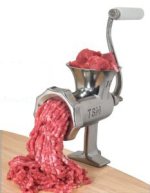 |
When you’re processing things you have collected, be certain to get your terms correct: More on “Hold Harmlessâ€Â? and “Indemnifyâ€Â?.
In order to process things to the court, e-filing is becoming a new gold standard. In this respect, check out Ernie’s e-Filing Primer to learn all about PDF tools for lawyers.
You might consider processing what you have collected in your professional life. Perhaps practicing law isn’t for you: Lawyers, Walks of Life and a Po Bronson Update.
If you’re an airline agent, be careful when processing. You don’t want to “profile”: Damned if you do files: $400k for “profiling”. And Canadian border officials should be careful too: Rapper asks $900 million for Canadian border hassles.
There seems to be some dispute about how university technology transfer offices process new discoveries by researchers: Trouble With Tech Transfer…Or Expectations?.
When trying to process an important decision, don’t misunderstand Solomon: Wisdom of Solomon – Justice is Not Splitting the Baby.
Organize
 Photo from juan23for |
David tells us all what programs can help you get more done: Programs to Help Lawyers be More Productive. Then Grant fires off a response, tailored to the Mac users out there: Programs to Help the Mac Lawyer be More Productive.
In organizing your firm, David Maister wonders how you can be the warlord that will keep your underlings: A Home Fit For Heroes?.
Are you overlooking social media? Justin at HUMAN LAW explains how to organize your employees and channel the social media outlet: Are big consultancy firms going to embrace social media?.
While organizing, don’t forget about the things that really matter (hint: not page views): What’s the real goal of lawyer Internet marketing.
When organizing your company’s pension plan, you can consider a “cash balance” plan: Cash Balance Pension Plans Not Discriminatory: Supremes Deny Appeal.
Since calendars are crucial to organization, maybe you should check this out: ClearSync: Read Our Exclusive Report.
At this point, you’re probably in need of something funny to relax a bit: Those Appealing Lawyers.
Review
 Photo from Brian Sawyer |
Review your work-life balance, and see if Arnie’s resources can help you out: new perspectives on work-life issues in the law and more work-life resources for lawyers.
Some people argue that law schools should review (and limit) their curriculum to avoid Curriculum Proliferation.
Health Care Law Blog explores a new health care management tool that should help patients track and review their health history and needs: Health 2.0: A Personal Tour Of Revolution Health.
idealawg gets a legal writing consultant to review how he got to where he is today: Interview of Dr. George D. Gopen: WRITING FROM A LEGAL PERSPECTIVE.
Eric Muller at Is That Legal? reviews the Japanese internment camps from WW II, and compares the lawyer pro bono response to that of current detainees: Why Cully Stimson Is Wrong: A World War II Precedent.
In the course of reviewing your field, don’t forget about your competitors: Linking to and blogging about competitors’ blogs is smart.
Maybe you should review your blog and see if it counts as “advertising” under New York’s new rules: Are Blogs “Advertisements” Under the New York Lawyer Advertising Rules?.
Reviews always deserve awards, such as the 2007 Law Technology News Law Firm and Law Department Awards: & THE WINNERS ARE…..
Evan Schaeffer reviews this week’s law school blogs. Among many other awesome links, you can learn about personal happiness (New Semester…Part Whatever), think about consulting (Mitigate your law school debt by consulting) or check out Styles of Legal Writing.
Do
 Photo from Today is a good day |
Do better work and get more IT bang for you buck by “aligning” your IT guys with your firm: It’s 10 pm; Do You Know Where Your CIO Is?. And while you’re at, see how diversity can enhance your firm’s productivity: Everything You Always Wanted to Know About Diversity.
Of course I’ve got to include a post written specifically for this issue of Blawg Review, and it’s a great one at that: My favorite productivity tool: voice recognition software.
But just because you can do something doesn’t mean that you should, as in this case of a domain name dispute: General Media v. Crazy Troll: Not reverse domain name hijacking to bring ACPA case for expired domain.
If you’re in Michigan, you now must report if your customers’ personal data is revealed due to a security breach: Data Theft and Laboratories of Democracy.
Ever thought about writing a book? Bill Patry just wrote a 6,000 page, comprehensive copyright treatise, by himself. If that’s not cool enough, he’s integrating a blog with it and he aims to build a website that will tie in the legislative history of the ’76 Act: Rethinking the law treatise – Patry leads a revolution.
When you’re writing or talking, be aware of your metaphors: Be Careful Believing Your Own Metaphors.
Opinio Juris had an awesome guest blogger over the last week: Opinio Juris Welcomes State Department Legal Adviser John Bellinger. Thanks to Jonathan Adler for the heads up and the wrap-up reminder.
If you really want to do something bold, try adding video to your blog: Will Video Kill the Blogging Stars?.
Something NOT to do: hold your wee too long. Explanation here: Sure Enough, A Lawsuit Against the Radio Station.
Thanks for reading
If you made it this far, congratulate yourself. I hope you enjoyed this issue, and please feel free to peruse the rest of Legal Andrew. If you’d like to strike up a conversation, feel free to post a comment or drop me a line.
Blawg Review has information about next week’s host, and instructions how to get your blawg posts reviewed in upcoming issues.
Sponsor: For people who are not familiar with how to apply credit card or what types of credit cards there are, many sites that provide this information. They inform about what kinds of visa cards there are and which banks charge how much how to go about to finance loans. The same sites at times also offer loan information and also information on tax accounting for people who are not very familiar with it. Some even suggest good investment bank to make wise investments in.
Get more legal tips
|
See also... |
Use Post-It Notes for GTD Collection
Do you keep a pad of post-it notes on your desk? If not, you’re missing out on a useful productivity tool.
Some people claim that you should banish post-its from your workspace, but I take a different approach. You should be clear and strict about how they fit into your productivity system; for me, that is GTD.
I always keep a pad of small post-it notes on my desk. I love the 1.5″ x 2″ variety, since they are a great size to jot a quick note. Plus, the small size prevents you from writing too much.
Here’s just a few ways that I make use of these life-savers in my everyday productivity:
1. Collection – Whenever I have a thought that needs recording, I can jot it on a post-it, stick it to the desk, and get back to work. Later, I can process these notes and see if they actually require action or should be filed for reference.
2. Run by to do – The biggest use for post-its is when I remember something when I’m away from my desk. I don’t want to open up my task manager and record something, so I just run to the desk & jot the thought on a post-it. Much quicker.
3. Smart reminder – I have a piece of paper on my desk right now that I need to take with me for an errand next week. I have to remember to validate my parking ticket when I go. Thus, that’s on a small post-it, stuck to the piece of paper. It’s my mobile tickler, since it will “tickle” my brain when I do the errand, and I won’t have to pay for parking.
But let’s not think that post-its are the solution to every information problem. Here are some post-it traps to avoid:
1. Passwords – That has nothing to do with GTD. However, you should NEVER put a password on a post-it and leave it on your desk. Get yourself a real password management program that hides and encrypts your sensitive data. Honestly, it’s stupid not to.
2. Storage – Post-it notes should never be used for any long-term storage of information. They fall off, get lost, and so does your information. If it’s important information, keep it in a safe place, such as your task manager, journal, or just a plain old text file.
3. Over-use – Even if you are strictly collecting data for GTD, as mentioned above, you can’t over-use post-its. You’ve got to process your post-its regularly. Otherwise, you’ll be working in a sea of little sticky notes. Not cool.
So if you don’t have a pad of small post-its on your desk, get one. You’ll be glad you did. In fact, I’ll be glad too. Just don’t commit post-it abuse. That doesn’t make anyone happy.
[tags]legal andrew, post-it, gtd[/tags]
Get more legal tips
|
See also... |
Get Your FREE DVD Rental via redbox
Do you like DVDs? Would you like to get a FREE night’s rental? If so, you’ve got to check out redbox.
Perhaps you’ve seen a giant red box in your local grocery store, drug store, or McDonald’s. That’s redbox. It lets you rent newly released DVDs for $1 per night (plus taxes). You can return the DVD to any redbox location. If you keep it over 25 days, they charge you for the DVD and you keep it.
What about the free rental? Yeah, it’s coming. If you put your email address in this page, they’ll send you an email containing a promo code. Simply enter this into the redbox machine at checkout and you’ll get one day free. Return the DVD before 7 PM the next day, and you’ll pay nothing.
Do you want a free rental without entering your email? You can have that too! Check out Michael’s site, Inside Redbox, and you will find loads of codes that redbox fans have listed. You can search which codes are most likely to work in your own market. Jot a couple down, head to the nearest redbox, and rent for free. But be sure to contribute back to the community by inputting whether the code worked or not for you. It’s the least you can do.
Now, you may be thinking, “redbox can’t like this.” Well, according to Inside Redbox’s author, redbox actually loves the non-affiliated site. Yes, Inside Redbox is a non-affiliated, non-official site. But the real company likes it. Cool, right?
It’s time to watch Ice Age 2. Yep, I’m a kid at heart.
By the way, I got paid nothing for writing this post. It’s not sponsored. I’m just pumped about my free DVD!
[tags]legal andrew, free dvd, dvd, inside redbox, redbox[/tags]
Get more legal tips
|
See also... |
Keeping It Brief
If I had more time, I would have written a shorter blog post. Actually, that’s what I’m going to do. Right now.
This is my participation in the Let’s Be Brief writing contest at Middle Zone Musings. I love these group projects, and I figured the legal blogosphere should be represented. Here are my stories, in six words or less (that’s the object of the contest).
1. Objection, hearsay! Who said? He did.
2. May it please the court? NO!!
3. Lawyer driving; hit bumper for lawsuit.
4. Ambulance chaser fell, bought running shoes.
And, in honor of GTD and legal productivity: Collect, process, organize, review, do. Breathe.
[tags]legal andrew, middle zone musings, gtd[/tags]
Get more legal tips
|
See also... |
I’m Hosting Blawg Review!
Thanks to the generosity of the Editor at Blawg Review, I’ll be hosting next week’s edition. It goes live on Monday, January 22nd.
If you’re not familiar with Blawg Review, it’s the premier carnival of law bloggers. It’s Law Review on a blog. But unlike your typical journal, Blawg Review covers things that people actually care about.
The Legal Andrew edition of Blawg Review will highlight legal productivity. I’d love to include one of your posts. To be considered, check out the Submission Guidelines. That page also includes how to submit your posts.
I’m really excited about this opportunity, and I hope you guys send in some great posts to include. This will be the 92nd edition of Blawg Review, and I’m honored to be part of it.
[tags]legal andrew, blawg review[/tags]
Get more legal tips
|
See also... |
Don’t Go to the Doctor; Just Search Blogs
That’s what a good friend of mine said. Honestly, it struck me like a ton of bricks. I’m definitely a fan of blogs and I love the awesome information they convey, but I also value a doctor’s visit now and then. Here’s the story:
Apparently this friend had some kind-of sore and swelling on her lips. The doctors couldn’t figure it out for the life of them. She finally googled her symptoms. She found a blogger who went through the same thing and explained the cause. It turns out that mango skin contains a chemical similar to poison ivy. Thus, if you eat mangoes with the skin on, you might have an allergic reaction on your lips. Wikipedia explains it here.
So what’s the point behind all this? First, be careful with fruit. Second, don’t underestimate the value of blogs. Of course, if you’re reading this, you probably see the value in blogs. But maybe you can pass it on to someone else. We can all use the warning about fruit.
Get more legal tips
|
See also... |
Get More Life From Your Rechargeable Batteries
My shiny new Dell Inspiron E1405 arrived last week. I’ve spent the last few days getting everything set to my liking. Needless to say, I like it.
However, the point of this post is to share something quite fascinating that I learned this evening. You see, I ordered a spare battery for my laptop. I foresee travel in the near future, so I thought the extra juice would be quite handy at times. But I want to get the most life possible out of both batteries. So I set out to learn how to prolong the life of a laptop battery.
In a nutshell, I learned that there is a best way to store a laptop battery. Charge it to 40% and stick it in the fridge. Yep, it sounds crazy, but that’s what every source I found said. However, you’re supposed to let the battery cool to room temperature (up to 24 hours) before refrigerating it.
So tomorrow morning (ample time to cool), mine will go in a zip lock bag (protection from spills) and into the fridge. I already warned my wife, so she’ll know that it’s supposed to be in there and that I’m not going crazy. I’m already crazy.
Here is the best page I found on the subject. It’s a bit dense and technical, but the end has a great summary of battery life tips (reproduced in brief):
Avoid frequent full discharges because this puts additional strain on the battery. . . .
Batteries with fuel gauge (laptops) should be calibrated by applying a deliberate full discharge once every 30 charges. . . .
Keep the lithium-ion battery cool. Avoid a hot car. For prolonged storage, keep the battery at a 40% charge level.
Consider removing the battery from a laptop when running on fixed power. . . .
Avoid purchasing spare lithium-ion batteries for later use. . . .
If you have a spare lithium-ion battery, use one to the fullest and keep the other cool by placing it in the refrigerator. . . .
Wikipedia also has a good list of tips on this subject (although they’re virtually identical to the list above).
 |
I’m definitely not going to be removing my laptop battery every time I plug the machine in. I need more mobility than that. But if your laptop sits on the desk all week, only moving occasionally, you might think about it.
Finally, please note that these tips apply to all lithium-ion batteries. I think that covers most rechargeable batteries currently on the market. You’re probably not going to store your cell phone in the fridge [1] at a 40% charge but you might do that for the store-bought rechargeable batteries for your digital camera / CD player / etc (you know, the AA kind that recharge in the wall unit). Just a thought. Definitely another reason to have a garage refrigerator: battery storage. I need a garage first.
[1] – You might want to stick your cell phone in the microwave. This can test if your microwave is properly insulated. Put your cell phone in, close the door, and call your cell. If it rings, trash the microwave. They said it, not me: Whistler Wellness, Lanka Newspapers. We don’t have a cell phone (I can hear you gasping), but our microwave is pretty new; I think we’re safe.
[tags]legal andrew, battery, lithium-ion[/tags]
Get more legal tips
|
See also... |
Easily Play Wav Files with Windows Sound Recorder
Do you ever need to quickly and easily play a WAV file? We use VoIP for our phone, so we get our voicemail emailed to us. Thus, I often have a WAV file that I want to play.
Previously, I would have to download the file, wait for iTunes to fire up, then play the file. What a waste, just a little WAV file.
To make this quicker, I told my computer to play all WAV files using Windows’ built in “Sound Recorder” application. It loads in a flash and plays the file. Quick and easy. Here’s how you can do it too.
1. Open Windows Explorer and select Tools > Folder Options.
2. Click the File Types tab and scroll to the WAV extension. Click Change.
3. In the Open With window, click Browse.
4. In the explorer window, navigate to WINDOWS\System32\sndrec32.exe. Click Open.
5. Save all your changes, clicking OK or whatever else to get through the windows.
You’re all done. I’ve included handy screenshots of this process.
Click to continue reading
Get more legal tips
|
See also... |
Keep Your Readers – Focus on Exit Rate, not Page Views
Don’t we all want more readers? I know I do. In that sense, even the lowliest of us z-listers fit right in with the top-ranked websites around. We’re all trying to increase readership. But how do you achieve that?
Page views don’t matter
OK, so that’s obviously not true. The more page views you have, the more readers you likely have. Thus, they are some indication of your reader base.
However, they are not the be all, end all. An individual article or entire website could have thousands of page views, but very few real readers. But what’s the difference? Exit rate.
Readers stick around
Website visitors do just that: visit. They don’t take off their coats, put their feet up, and have a conversation with you. Blogs encourage conversation, thought, and actual readership.
Thus, the real way to see how well things are going is to look at the exit rate of your pages. Do all of your “readers” come by for a one-hit-wonder post that made it to Digg? Does a high percentage of them bounce away, never to be seen again? Or do they delve into your blog, reading other articles, participating, and becoming a regular face in the commenter list?
If you focus your posts on your actual reader base, you’ll likely get more traffic in the end, since these readers will be pulled to more items on your site. Here’s what I mean:
Espresso versus cover letters
I wrote a post a while back that became my most “popular” post for December. By that, I mean it had the highest number of page views. However, this post had an exit rate of 83%. That means that only 17% of the visitors to that post actually read anything else on my blog. Depressing.
On the other hand, one of my other posts brought in a moderate number of visitors, ranked by page views. However, the exit rate for this post was only 53%. Thus, 47% of the visitors read other things on this blog. They generated more page views. Hopefully, some of them subscribed.
Why the disparity? The more “popular” post was about a free espresso machine I just received. It made it to the top spot in Google for the search “free espresso.” Lots of people were searching for espresso, and they stumbled onto my blog.
The second post was actually about cover letters for law firm applications. Presumably, people who found it were looking for information, advice, and tips about law firms, law school, etc. What is Legal Andrew about? Legal productivity. Thus, these readers found what they were looking for. Whereas, the espresso searches found only one page about their topic. They left. They were visitors, not readers.
Crunching some simple math, here is what you get: With only the initial visits, the second post generated only 54% of the page views as the espresso post. However, if you add in exit rates and assume that people who didn’t exit actually viewed another page, I found that the second post generated 70% of the page views as the one about espresso. In reality, that number is probably somewhat higher, since these readers hopefully found other helpful pages after the second one.
Focused, quality posts
Do you see the point yet? Hopefully so. Study your statistics a little and see what you find. I’ll bet your on-topic posts generate much better readership than those that have a strong initial pull. If you produce focused, quality posts, you’ll likely end up with a better reader base.
What do you guys think about this? Have you noticed similar phenomenon? Please leave a comment or drop me a line.
[tags]legal andrew, exit rate, page view, bounce rate, statistics[/tags]
Get more legal tips
|
See also... |



