Easily Play Wav Files with Windows Sound Recorder
Do you ever need to quickly and easily play a WAV file? We use VoIP for our phone, so we get our voicemail emailed to us. Thus, I often have a WAV file that I want to play.
Previously, I would have to download the file, wait for iTunes to fire up, then play the file. What a waste, just a little WAV file.
To make this quicker, I told my computer to play all WAV files using Windows’ built in “Sound Recorder” application. It loads in a flash and plays the file. Quick and easy. Here’s how you can do it too.
1. Open Windows Explorer and select Tools > Folder Options.
2. Click the File Types tab and scroll to the WAV extension. Click Change.
3. In the Open With window, click Browse.
4. In the explorer window, navigate to WINDOWS\System32\sndrec32.exe. Click Open.
5. Save all your changes, clicking OK or whatever else to get through the windows.
You’re all done. I’ve included handy screenshots of this process.
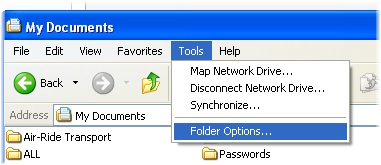
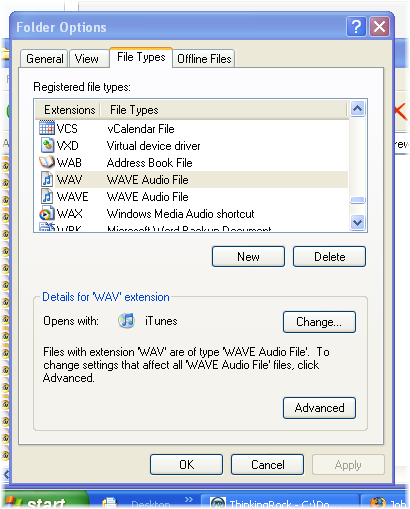

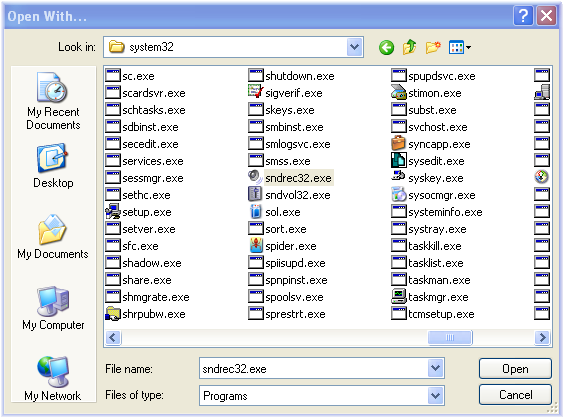
Get more legal tips
|
See also... |


