My Killer GTD Setup, in Progress
Bar review is stealing my life! Consequently, I’m really late in responding to GTD Marvelz’s killer GTD setup meme. He tagged me with this great project, so here’s my humble contribution. He’s keeping a running list of other killer GTD setups.
The main tool
Every GTD system needs a place to hold lists, actions, contexts, projects, etc. This is the main tool in any GTD setup.
I’ve used and abandoned a number of tools, both on and offline. Currently, I’m pretty darn happy with Vitalist.
Vitalist does everything I could want and more! It’s supports actions with multiple contexts, projects, and notes. It separates items into actions, someday, and waiting. And then you’ve got support for reference and ticklers. Beauteous!
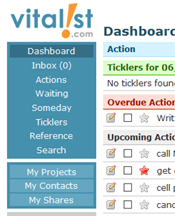 |
And for you mobilites, Vitalist has a great mobile version. It works perfectly on your phone’s browser, so you can access your lists on the go.
Oh, Vitalist is FREE. The company offers a premium version for a fee, which allows file attachments and a secure connection, among other things. I don’t have a need for the features it includes, and I love free software. 🙂
The backup players
To be effective with GTD, you need some things beyond just a list container. Well, maybe you don’t, but I do.
Capture – GTD requires an easy way to get things out of your head and into your system. I aim for the “mind like water,” but mine usually feels like mud. I use several tools for capture:
- Jott – Speed dial 4 on the cell phone, and I can email myself a quick message by speaking. It converts your message to text, with reasonable accuracy. Even cooler, I have Vitalist setup as a Jott contact, so I can send things straight to my Vitalist inbox.
- Post-Its – Take a standard pad of Super Sticky Post-It Notes. Cut it in half (with sticky on each half). Then stick a few on the inside of your wallet. Now you’ve always got a piece of paper handy!
- Scratch text file – I always have little bits of text that I need to jot somewhere at the computer. One of the few shortcuts on my desktop is to “ScratchPad.txt” This is a big, nasty, running list of junk. I get the important stuff out periodically and delete the obvious trash.
Do – I’m the final part of the setup. At some point, you’ve just got to do things. I harp on this because I’m bad about fiddling with things instead of getting work. I hope this problem doesn’t plague you.
Things always change
An important final point: this will all change with time. I try not to tweak my system too much, but I also try to continually improve it. I probably won’t go to pen & paper any time soon, but I might switch to another main tool. You just never know. 🙂
What’s your setup?
Since it’s late and I have a practice essay exam in the morning (whoopee!), I’m going to cop out on tagging people. If you’d like to run with the meme at your own blog, that would be great. Otherwise, let us know what you think down below. I’ll always make time to read and reply to comments!
[tags]gtd, gtd marvelz[/tags]
Get more legal tips
|
See also... |
Comments
9 Responses to “My Killer GTD Setup, in Progress”

June 27th, 2007