Bypass Westlaw’s Annoying Mini-Window
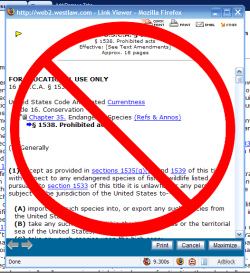
|
Anyone who has used Westlaw for online research has experienced the annoying mini-window that pops up when you click a link from within a case or statute. As Westlaw itself terms it, it is the “Link Viewer.” More aptly, the window is the “Research Annoyance.” Here is a quick and simple method of bypassing this window completely, allowing you to open links within cases in a regular new browser window (or tab).
Before you can use this easy trick, you must have two pieces of software installed on your computer: Firefox and the Greasemonkey extension. These tools form the basis for this quick fix. If you have never used Firefox, you definitely should check it out. It is much more secure and customizable than any other browser out there. Greasemonkey is an add-on for Firefox that lets you run user-written scripts, like the one I’m about to give you. 🙂
|
|
Once you have Firefox and Greasemonkey, all you need to do is click this link. Then you select Tools from your menubar and choose “Install This User Script.” I believe you might need to restart Firefox, but then you will be all set to use Westlaw free of crazy mini-windows.
The script is simple; it re-writes the Westlaw page as it displays in your browser to use a new browser window for links instead of Westlaw’s mini-window. Note that it only affects the content after it has been downloaded from Westlaw, and it does not do anything to the files on your computer. All it does is re-write the html that Firefox displays on your screen.
This is only the beginning for this little script. In the future, I plan to add a feature that will re-title windows to actually provide useful information (like the case or statute you are viewing – how helpful!). Other features are also in the works.
I am eager to know how people like this script, and what other features they might like to see implemented. Please either leave a comment or drop me a line.
Update – 6-9-06 – Westlaw Window is now version 0.2 – updated to apply to more Westlaw links, causing fewer mini-windows to popup.
Update – 4-13-09 – A reader emailed me to point out that Firefox extension Tab Mix Plus accomplishes the same thing as this Greasemonkey script. It will force Westlaw’s windows to open in a new tab.
DOWNLOAD the script, in case you missed it.
Get more legal tips
|
See also... |
Comments
2 Responses to “Bypass Westlaw’s Annoying Mini-Window”

November 26th, 2006